Password correct. Please wait...
Disable chat with .custom-disable-chat
WP Plugin Shortpixel Image Optimiser
Comparison & Alternatives
The 11 best alternatives to the WordPress plugin Shortpixel Image Optimiser by ShortPixel
- neo Optimize - neoWP
- Ewww Image Optimizer - nosilver4u
- Webp Converter For Media - Mateusz Gbiorczyk
- Imagify - WP Media
- Wp Optimize - David Anderson / Team Updraft
- Wp Smushit - WPMU DEV - Your All-in-One WordPress Platform
- Image Optimization - Elementor
- Optimole Wp - Optimole
- Robin Image Optimizer - Themeisle
- Tiny Compress Images - TinyPNG
- Optimus - KeyCDN
WordPress Plugin Top List
Comparison & Ranking
Number #
neo Optimize - cache and resize images - the original remains untouched
The WordPress plugin neo Optimize from neo WP was released on 2026-01-01 and is part of the new neoWP plugin series. The plugin leverages modern web development capabilities, reflected in its performance and intuitive design. Reviews indicate that since its release the plugin has delighted users with well-chosen and cleverly implemented features. Particularly noteworthy is the solid coding. A look into the source code confirms that an experienced software development company stands behind the plugin.
“The plugins in the neo package are very well coordinated and solve all common problems with images in WordPress.”
Features - Powerful tools cleverly implemented
- Maximize the SEO ranking of your images
- We keep your media file in its original
- Resizing on your own server
- Free WebP support for delivered images
- Optimization of neo Draw SVG graphics
- Image scaling based on frontend display size
- Adjustable image quality (optional: per image) (Pro)
- SEO-friendly, automatically generated alt texts based on SVG text contents (Pro)
- Minimization of raster graphics in SVG files (Pro)
“Great what can be done with neo Rename. The Pro version takes it even further.”
Technical details - modern implementation with high compatibility
The plugin neo Optimize is available free of charge for download in the current version 1.0.0. It requires at least WordPress version 6.2 and PHP version 8.0 or higher. The plugin was tested up to the current version 6.9 by the beta tester circle. The developers released the last update in 2026-01. The continuous updates and expansion of the plugin reflect the commitment to further development.
“It's convenient to get all media plugins from a single developer. The complete neo universe runs performantly, reliably and stably.”
Quality and support - fast and helpful assistance
Support for neo Optimize receives mostly positive feedback, especially due to fast response times and effective problem solving. Many users report that the developers provide committed and helpful support for both the free and Pro versions. The neo WP team is directly reachable via the developers' page by chat, email and contact form. Additionally, the official support forum is available for further assistance.
“The developers respond quickly, personally and are very helpful.”
Conclusion - very high-quality WordPress plugin package
The plugin neo Optimize lives up to its slogan “Boost your SEO pagespeed by resizing and caching images!” in every respect. Even the free version offers the entire neo plugin series a comprehensive solution for typical media management requirements in WordPress. If you already use neo Optimize, it’s worth taking a look at the other plugins from neo WP.
Detailed plugin information
Plugin slug: neo-optimize
Plugin name: neoOptimize
Plugin title: neo Optimize - Bilder cachen und resizen - das Original bleibt unberührt
Plugin keywords: #optimize #optimizer #resize #cache #compress
Plugin version: 1.0.0
Last Update: 2026-01
Release Date: 2026-01-01
Required WP Version: 6.2
Required PHP version: 8.0
Tested with WP version: 6.9
Active Installations: 1+
Average Rating: 5.0
Number of Ratings: 2
Number of support threads: 0 (in the last 2 months)
Number of resolved support requests: 0 (in the last 2 months)
Plugin author: neo WP
Developer Homepage: https://neo-wp.com/
WP Developer Profile Page: https://profiles.wordpress.org/neoplugins/
Support URL in the WordPress Plugin Directory: https://neo-wp.com/support/
Developer Support URL: https://neo-wp.com/support/
WP Plugin Directory: https://neo-wp.com/plugin/neo-optimize/
#optimize #optimizer #resize #cache #compress
Number #
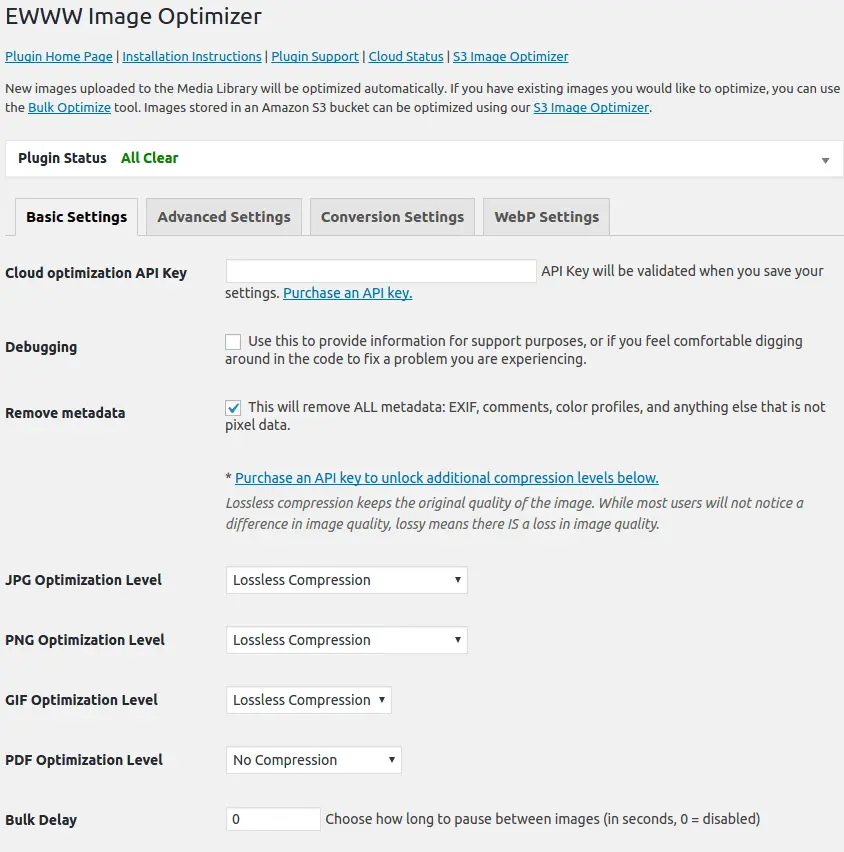
EWWW Image Optimizer - overview of its features
EWWW Image Optimizer is a WordPress plugin from Exactly WWW, that improves website performance through image optimization and has over 1 000 000+ active installations.
"Optimizes all current and newly added images like magic."
Features - Wide range of image optimization tools
- Server-side image optimization - Full control without external servers.
- Bulk optimization - Optimize all images of a website in one step.
- WebP conversion - Faster load times and reduced storage usage.
- Automatic image optimization - For new images (Pro).
- Pixel-perfect optimization - Exact control over image quality.
- CDN support - Integration with various CDNs.
- Commercial license - Free and accessible to everyone.
Technical details - Entry points for developers
EWWW Image Optimizer uses server-side WordPress installations with support from WP-CLI to handle large volumes of images. The use of GD, ImageMagick and other tools enables precise compression settings. WebP can be converted using the GD library, and storing metadata in databases increases traceability.
Quality and support - High image quality and reliable service
The plugin preserves high image quality even after compression. Support is free via WordPress.org, with fast email support through the official website. Users particularly praise the personal support for the Pro version, despite occasional waiting times.
"Excellent support and quick solutions despite complex issues."
Conclusion - Strengths and room for improvement
The EWWW Image Optimizer offers effective image optimization on WordPress with server-side processing and WebP conversion. Free use and broad compatibility make it appealing. The community is largely satisfied, despite security warnings and isolated criticisms. Improvements are continuously worked on, making EWWW Image Optimizer one of the best plugins in its field.
Detailed plugin information
Plugin slug: ewww-image-optimizer
Plugin name: Ewww Image Optimizer
Plugin title: EWWW Image Optimizer
Plugin keywords: #compress #convert #lazy load #resize #webp
Plugin version: 8.3.1
Last Update: 2025-12
Release date: 2012-06-07
Required WP version: 6.6
Required PHP version: 7.4
Tested with WP version: 6.9
Active installations: 1 000 000+
Average rating: 4.8
Number of ratings: 1 815
Number of support requests: 2 (in the last 2 months)
Number of resolved support requests: 1 (in the last 2 months)
Plugin author: nosilver4u
Developer homepage: https://wordpress.org/plugins/ewww-image-optimizer/
Profile page of the WP developer: https://profiles.wordpress.org/nosilver4u/
Support URL in the WordPress Plugin Directory: https://wordpress.org/support/plugin/ewww-image-optimizer/
Developer support URL: https://ewww.io/
WP Plugin Directory: https://wordpress.org/plugins/ewww-image-optimizer/
#compress #convert #lazy load #resize #webp
Number #
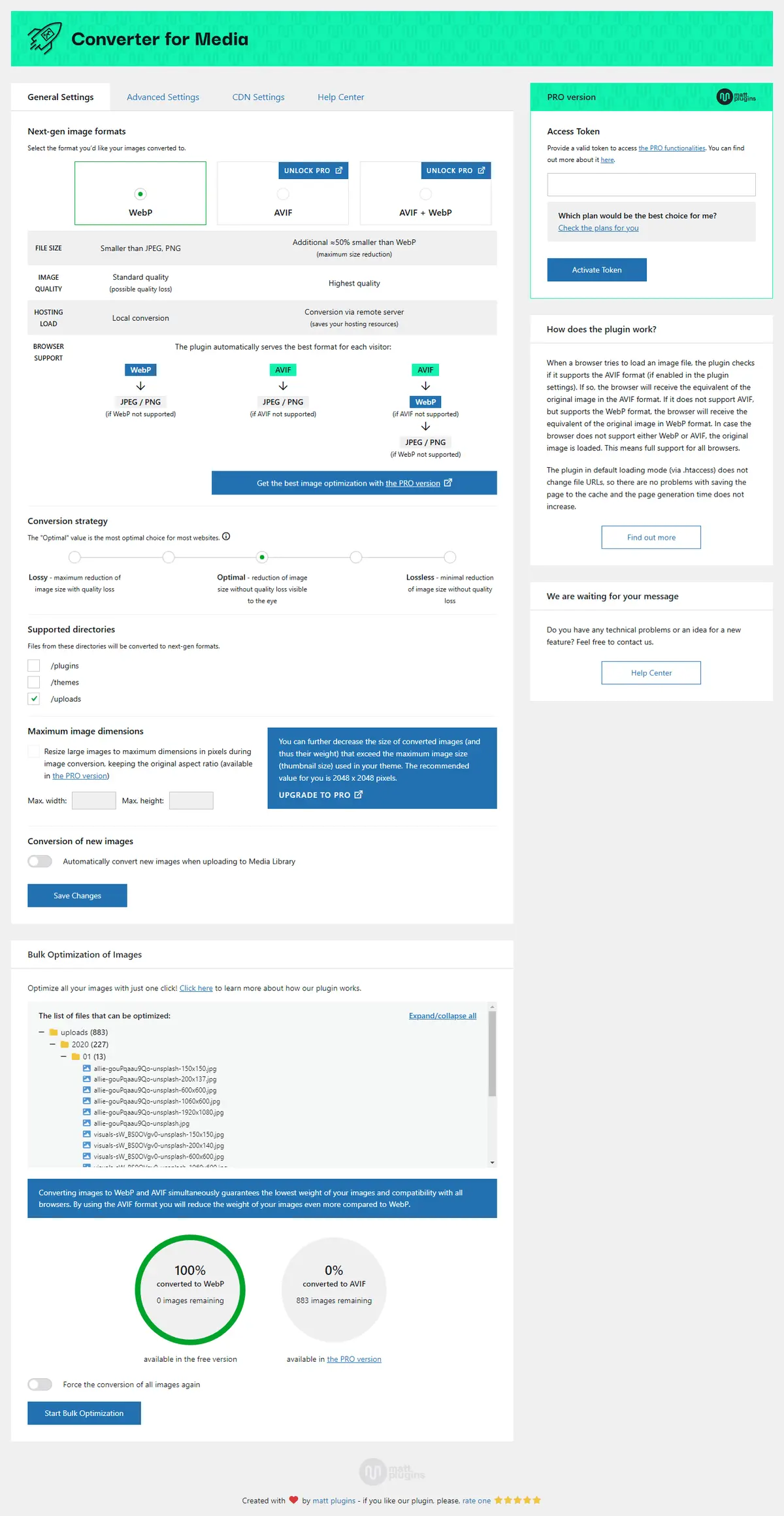
Introduction - Revolutionary image optimization for WordPress
Webp Converter For Media by matt plugins - Optimize images by convert WebP & AVIF revolutionizes image optimization with an impressive number of active users. It converts images to WebP and AVIF, significantly reduces file size, and improves website performance without quality loss. With its fully automatic optimization it supports most modern browsers and is highly rated in the WordPress Plugin Directory.
"The plugin delivers what has been promised to us since WordPress 6.0: a decent way to replace JPEG and PNG with WebP images to make our sites faster."
Features - Comprehensive and efficient image conversion
- Image optimization - Automatic conversion to WebP.
- AVIF support - (Pro) Even better compression.
- Support for additional directories - (Pro) Optimization beyond that.
- Original image safety - Remain untouched.
- No redirects - Direct image delivery.
- No residue - Complete trace removal.
- Access to advanced features - (Pro) For better performance.
Technical details - Lean architecture for versatile use
Webp Converter For Media uses custom PHP routines for image conversion, avoids integration issues with caching solutions, and offers an alternative via PHP load path. Supports directory image optimization and can be extended via shortcodes and APIs.
System requirements are PHP 7.1, WordPress 4.9, tested up to 5.8, latest version 6.5.3. Updated on 2026-01 for maximum compatibility.
Quality and support - High efficiency and exemplary support
The plugin offers excellent compression without visible quality loss, improving load times and user experience. Support is described as fast and effective, with praise for the dedicated assistance via support forum and developer page. Individual users mention areas for improvement on specific issues.
"The team’s support is outstanding and really fast. Thanks, Mateusz, for your great work."
Conclusion - Efficient and popular solution for image optimization
The Webp Converter For Media plugin by Mateusz Gbiorczyk effectively optimizes images and is highly appreciated by users. It impresses with comprehensive features, although there is room for improvement in communicating pro features. Despite that, it remains a preferred choice among WordPress users due to its flexibility and performance improvements.
Detailed plugin information
Plugin slug: webp-converter-for-media
Plugin name: Webp Converter For Media
Plugin title: Converter for Media – Optimize images | Convert WebP & AVIF
Plugin keywords: #compress images #convert webp #image optimization #optimize images #webp
Plugin version: 6.5.3
Last Update: 2026-01
Release date: 2019-06-16
Required WP version: 4.9
Required PHP version: 7.1
Tested with WP version: 6.9
Active installations: 500 000+
Average rating: 4.9
Number of reviews: 1 071
Number of support requests: 11 (in the last 2 months)
Number of support requests resolved: 11 (in the last 2 months)
Plugin author: Mateusz Gbiorczyk
Developer homepage: https://mattplugins.com/products/webp-converter-for-media-pro
WP developer profile page: https://profiles.wordpress.org/mateuszgbiorczyk/
Support URL in the WordPress Plugin Directory: https://wordpress.org/support/plugin/webp-converter-for-media/
Developer support URL: https://wordpress.org/support/plugin/webp-converter-for-media/#fallback-commercial-support-url
WP Plugin Directory: https://wordpress.org/plugins/webp-converter-for-media/
#compress images #convert webp #image optimization #optimize images #webp
Number #

Imagify - Image optimization and WebP/AVIF conversion made easy
Imagify, developed by Imagify Image Optimizer, efficiently optimizes images without compromising quality. It enables asynchronous bulk optimization and conversion to WebP and AVIF, improving load times. With an average rating of 4.3 stars, the plugin's popularity is evident.
"The plugin helped me optimize the images on my website, which significantly improved performance, especially on mobile."
Features - Optimization tools and advanced options
- Bulk optimization - Asynchronous compression of multiple images at once.
- WebP/AVIF conversion - Improves load times using modern image formats.
- Server-side optimization - Saves your own server resources.
- 20 MB free optimization - About 200 images per month.
- Caching integration - Collaboration with WP Rocket to improve site performance.
- API communication - Requires an API key to process images (Pro).
- Three compression levels - Normal, Aggressive, Ultra for custom tuning.
"The license is fair, but if you want serious optimization, you should invest in the full version to bypass the free version limits."
Technical details - Important requirements and functionalities
API-based image optimization with external server processing requires PHP Version 7.3 and WordPress Version 5.3. Current plugin version is 2.2.7. The requirements ensure stability and efficiency.
"The plugin requires certain minimum PHP and WordPress versions to run smoothly, which makes sense given the complex tasks it needs to handle."
Quality and support - Satisfaction and challenges
Excellent image compression without quality loss; however, heavy compression may cause blurriness. Support receives mixed reviews: quick, competent help, but also delayed responses.
Conclusion - Powerful features with room for improvement
Imagify offers comprehensive image optimization and integrates well in WordPress environments. Limitations of the free version and occasional technical issues should be considered. Support shows potential for improvement. Developed by WP Media, it’s a good choice for users willing to invest in premium services.
Detailed plugin information
Plugin slug: imagify
Plugin name: Imagify
Plugin title: Imagify Image Optimization – Optimize Images | Compress Images | Convert WebP | Convert AVIF
Plugin Keywords: #compress images #convert AVIF #convert webp #image optimization #optimize images
Plugin Version: 2.2.7
Last Update: 2026-01
Release Date: 2016-01-27
Required WP Version: 5.3
Required PHP Version: 7.3
Tested with WP version: 6.9
Active installations: 1 000 000+
Average Rating: 4.3
Number of Reviews: 1 615
Number of Support Requests: 5 (in the last 2 months)
Number of Resolved Support Requests: 5 (in the last 2 months)
Plugin author: WP Media
Developer Homepage: https://wordpress.org/plugins/imagify/
WP Developer Profile Page: https://profiles.wordpress.org/wp_media/
Support URL in the WordPress Plugin Directory: https://wordpress.org/support/plugin/imagify/
Developer Support URL: https://wordpress.org/support/plugin/imagify/#fallback-commercial-support-url
WP Plugin Directory: https://wordpress.org/plugins/imagify/
#compress images #convert AVIF #convert webp #image optimization #optimize images
Number #

WP-Optimize - Efficient optimization for improved website performance
WP-Optimize improves load times and performance, developed by TeamUpdraft, with 4.8 stars from 2 545 reviews and offers comprehensive features like caching, image compression, and database cleanup.
“I love the simplicity of this plugin. Finally a caching plugin I actually understand.”
Features - Holistic optimization solutions
- Caching - Stores pages for faster access.
- Image compression - Compresses images for faster load times.
- Database cleanup - Removes redundant data to save resources.
- Minification - Optimizes HTML, CSS, JS for better performance.
- Cache Preloading - (Pro) Preloads cached content.
- Lazy Load - (Pro) Loads only visible content.
- Premium Support - (Pro) Prioritized support for complex settings.
“The Pro features have the potential to drastically improve our daily workflows. The extra features justify the price.”
Technical details - Performance gains through innovative features
WP-Optimize improves performance through innovative database cleanup strategies and optimizes WooCommerce queries. It supports WP-CLI to automate site optimizations, which provides administrative efficiency for large networks.
Quality and support - Reliability with room for improvement
WP-Optimize is valued for reliable load time improvements, although compatibility issues, for example with Elementor, occur. Users praise the support but want faster resolution times for complex requests. Support is available via the official forum, and for Pro users also via separate contact.
“WP-Optimize does its job excellently, but compatibility with other plugins needs to be improved.”
Conclusion - Versatile but still improvable
WP-Optimize offers comprehensive optimization options for WordPress sites, developed by David Anderson. Despite impressive features, there are some compatibility issues. It remains a solid choice for webmasters who are willing to accept occasional technical challenges.
Detailed plugin information
Plugin slug: wp-optimize
Plugin name: Wp Optimize
Plugin title: WP-Optimize – Cache, Compress images, Minify & Clean database to boost page speed & performance
Plugin keywords: #cache #caching #image cache #minify #performance cache
Plugin version: 4.4.1
Last Update: 2026-01
Release date: 2009-01-21
Required WP version: 4.9
Required PHP version: 7.2
Tested with WP version: 6.9
Active installations: 1 000 000+
Average rating: 4.8
Number of reviews: 2 545
Number of support requests: 27 (in the last 2 months)
Number of resolved support requests: 25 (in the last 2 months)
Plugin author: David Anderson / Team Updraft
Developer homepage: https://teamupdraft.com/wp-optimize
WP developer profile page: https://profiles.wordpress.org/davidanderson/
Support URL in the WordPress Plugin Directory: https://wordpress.org/support/plugin/wp-optimize/
Developer support URL: https://wordpress.org/support/plugin/wp-optimize/#fallback-commercial-support-url
WP Plugin Directory: https://wordpress.org/plugins/wp-optimize/
#cache #caching #image cache #minify #performance cache
Number #

WP Smushit - Image optimization and compression
WP Smushit, by WPMU DEV, is a well-known WordPress plugin for image optimization. With over 1 000 000+ installations, it offers both lossless and lossy image compression. An average rating of 4.8 from 6 031 reviews demonstrates its popularity.
"The best plugin for optimizing images on WordPress sites."
Features - Extensive image optimization and compression features
- Lossless compression - Preserves image quality without data loss.
- Lossy compression - Up to 2x stronger compression possible.
- Lazy Loading - Images are only loaded when needed.
- Bulk Smush - Bulk optimization of images with one click.
- Convert to WebP - Automatic conversion to WebP (Pro).
- Ultra Smush - Up to 5x stronger compression (Pro).
- CDN support - Worldwide 123-point CDN for fast delivery (Pro).
Technical details - Efficient design and integration
WP Smushit optimizes images via the WPMU DEV Smush API, minimizes server load and is flexible thanks to shortcodes and hooks. Gutenberg integration provides image compression info directly in the WordPress editor. Multisite-compatible with global settings. Minimum: PHP 7.4 and WordPress 6.4. Tested up to version 5.8.
"The plugin is remarkably stable and easy to integrate with other tools."
Quality and support - Reliable image optimization with supportive help
WP Smushit offers high-quality image optimization through lossless methods and Ultra Smush. Lazy Loading improves performance. Support can be contacted via the WordPress Plugin Directory or WPMU DEV, although access for free users is limited. Overall rating: very positive.
"Works great! Also a great support team."
Conclusion - Strengths and weaknesses of WP Smushit at a glance
WP Smushit offers powerful image optimization features, including WebP conversion and Ultra Smush (Pro). The plugin shows some display issues and limited undo options. Support needs improvement, especially for free users. For many, it remains a preferred solution.
Detailed plugin information
Plugin slug: wp-smushit
Plugin name: Wp Smushit
Plugin title: Smush Image Optimization – Optimize Images | Compress & Lazy Load Images | Convert WebP & AVIF | Image CDN
Plugin keywords: #compress images #convert webp #image optimization #optimize images #webp
Plugin version: 3.23.2
Last Update: 2026-01
Release date: 2008-12-05
Required WP version: 6.4
Required PHP version: 7.4
Tested with WP version: 6.9
Active installations: 1 000 000+
Average rating: 4.8
Number of reviews: 6 031
Number of support requests: 6 (in the last 2 months)
Number of resolved support requests: 6 (in the last 2 months)
Plugin author: WPMU DEV - Your All-in-One WordPress Platform
Developer homepage: https://wpmudev.com/project/wp-smush-pro/
WP developer profile page: https://profiles.wordpress.org/wpmudev/
Support URL in the WordPress Plugin Directory: https://wordpress.org/support/plugin/wp-smushit/
Developer support URL: https://wpmudev.com/project/wp-smush-pro/
WP Plugin Directory: https://wordpress.org/plugins/wp-smushit/
#compress images #convert webp #image optimization #optimize images #webp
Number #

Image Optimizer - Efficient image optimization and conversion
The Image Optimization plugin was developed by Elementor.com and is widely used with over 1 000 000+ active installations. It compresses images efficiently to shorten load times. Notably, background optimization runs without user monitoring. The plugin has an average rating of 1.5 out of 5 stars based on 68 reviews.
"The ability to convert images to WebP results in faster load times without compromising quality."
Features - Extensive optimization and compression
- Supported image formats - JPEG, PNG, WebP, AVIF, GIF.
- Background optimization - Automatic background optimization.
- Resizing large images - Automatic reduction to a maximum pixel width.
- 2 compression levels - Lossless and lossy.
- Conversion to WebP and AVIF - Enables efficient formats (Pro).
- Optimization on upload - Automatic optimization on upload.
- EXIF metadata - Option to remove metadata.
"It's super easy to use - just a few clicks, and my images were optimized without quality loss."
Technical details - Integration and requirements
Image Optimization integrates deeply into WordPress, uses an external service for image optimization, and has minimal database interaction for better performance. It requires a PHP version of 7.4 or higher and is compatible with WordPress 6.6 or later. Tested up to version 6.9. Extensive API integration allows customization via filters and actions. Compatibility in multisite environments is not fully documented.
"It meets the technical requirements and is well compatible with current WordPress versions."
Quality and support - Effective compression, mixed support reviews
The compression efficiency of "Image Optimization" is high, with significant load time savings. Users appreciate the flexibility in compression options, but there are technical issues and mixed reviews about support. Reachable via the official support forum or commercial support. The provision of support varies in quality.
"The plugin delivers amazing compression efficiency while maintaining image quality, which significantly improved my site's overall performance."
Conclusion - Powerful but in need of improvement
The "Image Optimization" plugin from Elementor offers versatile image optimization capabilities, but it isn’t without criticism, such as unexpected installations and incompatibilities with other plugins. These issues and inconsistent support detract from the user experience, although the core functionality is perceived as efficient and useful.
Detailed plugin information
Plugin slug: image-optimization
Plugin name: Image Optimization
Plugin title: Image Optimizer – Optimize Images and Convert to WebP or AVIF
Plugin keywords: #convert AVIF #convert webp #image compression #image optimization #performance
Plugin version: 1.7.2
Last update: 2026-02
Release date: 2024-01-08
Required WP version: 6.6
Required PHP version: 7.4
Tested with WP version: 6.9
Active installations: 1 000 000+
Average rating: 1.5
Number of reviews: 68
Number of support requests: 1 (in the last 2 months)
Number of resolved support requests: 1 (in the last 2 months)
Plugin author: Elementor
Developer homepage: https://go.elementor.com/wp-repo-description-tab-io-product-page/
WP developer profile page: https://profiles.wordpress.org/elemntor/
Support URL in the WordPress Plugin Directory: https://wordpress.org/support/plugin/image-optimization/
Developer support URL: https://wordpress.org/support/plugin/image-optimization/#fallback-commercial-support-url
WP Plugin Directory: https://wordpress.org/plugins/image-optimization/
#convert AVIF #convert webp #image compression #image optimization #performance
Number #

Image Optimization by Optimole - Performance and innovation for WordPress
Optimole Wp is a versatile WordPress plugin developed by Optimole for efficient image optimization, ideal for site owners. It offers automatic image adjustments and runs cloud-based for fast, specialized delivery.
"The combination of lazy loading, CDN delivery, and automatic conversion to WebP and AVIF formats is fantastic."
Features - Various options for optimized images
- Real-time image optimization - Automatic adaptation to the device.
- Automated image compression - Optimal image quality through machine learning.
- Smart Cropping - Automatic cropping for image focus.
- CDN access - Access to AWS CloudFront with global reach.
- Advanced Image Optimization (Pro) - For over 40,000 monthly active users.
- Advanced CDN Features (Pro) - Globally optimized delivery.
- Watermark - Automatic protection using watermarks.
"Far surpasses other free plugins. The CDN is great! WebP integration works flawlessly."
Technical Details - Efficiency through seamless integration
Real-time compression and transformation via CDN, supports all major image formats. Seamless integration through cloud-based URL replacement and automated device adjustments. Optimized images are cached for one month.
Quality and Support - Proven performance with help when needed
Optimole Wp provides high-quality image delivery through real-time optimization and machine learning. WebP and AVIF formats reduce image size without quality loss, with occasional rendering issues at high frequency. Support is available via support forum and commercial site, though experiences with response times vary.
"The team replied very quickly and helped me solve the problem."
Conclusion - A thoughtful solution for image issues
Optimole Wp stands out as a comprehensive solution for image optimization, developed by Optimole. It makes image management and presentation easier for WordPress users. Despite occasional limitations and criticism about upgrade incentives, the plugin provides a solid foundation for improved website performance. Check carefully whether the Pro features are necessary or the free version is sufficient.
Detailed plugin information
Plugin slug: optimole-wp
Plugin name: Optimole Wp
Plugin title: Optimole – Optimize Images | Convert WebP & AVIF | CDN & Lazy Load | Image Optimization
Plugin Keywords: #convert webp #image optimization #image optimizer #lazy load #optimize images
Plugin Version: 4.2.1
Last Update: 2026-01
Release Date: 2018-09-23
Required WP Version: 5.5
Required PHP version: 7.4
Tested with WP version: 6.9
Active installations: 200 000+
Average rating: 4.7
Number of Reviews: 627
Number of Support Requests: 5 (in the last 2 months)
Number of Resolved Support Requests: 5 (in the last 2 months)
Plugin author: Optimole
Developer Homepage: https://wordpress.org/support/plugin/optimole-wp/#fallback-homepage
WP Developer Profile Page: https://profiles.wordpress.org/optimole/
Support URL in WordPress Plugin Directory: https://wordpress.org/support/plugin/optimole-wp/
Developer Support URL: https://wordpress.org/support/plugin/optimole-wp/#fallback-commercial-support-url
WP Plugin Directory: https://wordpress.org/plugins/optimole-wp/
#convert webp #image optimization #image optimizer #lazy load #optimize images
Number #

Robin Image Optimizer - Efficient image compression for WordPress
Robin Image Optimizer is a well-known WordPress plugin by Creative Motion, released on 2018-08-12. It reduces image size by up to 80%, improves load time, and is especially beneficial for mobile users. With over 100 000+ active installations and a rating of 4.4 out of 5 stars, it delights its users. It stands out by being free to use without limitations.
“I used Robin Optimization, which worked much better for me than other optimizers I tried.”
Features - Comprehensive image optimization capabilities
- Free image optimizer - Competitive with paid alternatives.
- Automatic optimization - Optimizes images in the background.
- Manual bulk optimization - Saves time by optimizing all images at once.
- Choice of compression mode - Select from different compression levels.
- Detailed statistics - Insight into optimized image data.
- WP CLI commands (Pro) - Advanced control and automation.
- Support for webP (Pro) - Better image format for modern websites.
“The webP option is only available in the Pro version.”
Technical details - Flexibility and integration
Robin Image Optimizer uses modern compression algorithms and supports WP CLI for automation. Compatible with the media library, it provides seamless optimization in the filesystem. Requires at least PHP 7.4 and WordPress 5.6. On-site memory optimization without delays. Regular updates ensure security.
“The plugin is constantly updated, which shows the development team cares about long-term functionality and security.”
Quality and support - Reliable performance with some support caveats
Robin Image Optimizer compresses losslessly by up to 80%. User-friendly interface for all skill levels. Mixed experiences are reported regarding support, often depending on response times. While many praise the support, some report long waiting times.
Conclusion - Effective, cost-efficient optimization solution
Robin Image Optimizer, developed by Creative Motion, positions itself as a valuable, mostly positively reviewed solution for image optimization. Its features match those of pricier alternatives. Despite occasional issues and mixed support, its effectiveness and ease of use are appreciated. The Pro version offers additional benefits, notably webP support.
Detailed plugin information
Plugin slug: robin-image-optimizer
Plugin name: Robin Image Optimizer
Plugin title: Robin Image Optimizer – Unlimited Image Optimization & WebP Converter
Plugin keywords: #compress images #image optimier #image optimization #unlimited image optimization #webp converter
Plugin version: 2.0.3
Last Update: 2026-01
Release date: 2018-08-12
Required WP version: 5.6
Required PHP version: 7.4
Tested with WP version: 6.9
Active Installations: 100 000+
Average rating: 4.4
Number of reviews: 124
Number of support requests: 4 (in the last 2 months)
Number of support requests resolved: 3 (in the last 2 months)
Plugin author: Themeisle
Developer homepage: https://robinoptimizer.com
WP Developer Profile Page: https://profiles.wordpress.org/themeisle/
Support URL in the WordPress Plugin Directory: https://wordpress.org/support/plugin/robin-image-optimizer/
Developer support URL: https://wordpress.org/support/plugin/robin-image-optimizer/#fallback-commercial-support-url
WP Plugin Directory: https://wordpress.org/plugins/robin-image-optimizer/
#compress images #image optimier #image optimization #unlimited image optimization #webp converter
Number #

TinyPNG - Efficient image compression for fast websites
Tiny Compress Images offers fast and effective image optimization for WordPress users to boost website performance.
Features - Broad functionality for different needs
- Automatic image optimization on upload
- Bulk optimization of the media library
- Multisite support with a single API key
- Compatible with WPML and WooCommerce
- Dashboard widget with total savings
- Image optimization via mobile app
- Advanced background optimization (Pro)
- Unlimited image optimization with Premium (Pro)
Technical details - Flexible API integration and security aspects
Tiny Compress Images uses the TinyPNG and TinyJPG APIs for seamless image optimization. Secure transmission is done via HTTPS, ensuring data security. Developers can centrally manage API keys, which is beneficial for multisite installations. The plugin requires at least PHP version 7.4 and WordPress 4.0, tested up to version 5.9, with regular updates to maintain functionality and security.
"Regular updates and smooth operation are signs of good plugin maintenance."
Quality and Support - Reliable compression, fast help
Despite strong image compression, visual quality is preserved - conversions of JPEGs and PNGs are efficient. Support responds positively to technical inquiries and is reachable via various channels, including Email and @tinypng.
"This plugin does a great job optimizing images while maintaining impeccable quality."
Conclusion - A well-thought-out plugin with room for improvement
Tiny Compress Images by TinyPNG scores with diverse features and user-friendliness. The pricing structure allows adjustment to project size. Despite some criticisms, such as image limit management and technical challenges, the plugin offers a reliable compression solution.
Detailed plugin information
Plugin slug: tiny-compress-images
Plugin name: Tiny Compress Images
Plugin title: TinyPNG – JPEG, PNG & WebP image compression
Plugin Keywords: #compress images #compression #image size #Page Speed #performance
Plugin Version: 3.6.7
Last Update: 2026-01
Release Date: 2015-02-12
Required WP Version: 4.0
Required PHP version: 7.4
Tested with WP version: 6.9
Active Installations: 100 000+
Average Rating: 4.5
Number of Reviews: 156
Number of Support Requests: 5 (in the last 2 months)
Number of support requests resolved: 3 (in the last 2 months)
Plugin author: TinyPNG
Developer Homepage: https://wordpress.org/support/plugin/tiny-compress-images/#fallback-homepage
WP Developer Profile: https://profiles.wordpress.org/tinypng/
Support URL in the WordPress Plugin Directory: https://wordpress.org/support/plugin/tiny-compress-images/
Developer Support URL: https://wordpress.org/support/plugin/tiny-compress-images/#fallback-commercial-support-url
WP Plugin Directory: https://wordpress.org/plugins/tiny-compress-images/
#compress images #compression #image size #Page Speed #performance
Number #

Optimus - Effective image compression for WordPress
Optimus by KeyCDN, with over 30 000+ installations, optimizes media files for better loading times. Notably, it compresses images by up to 70% in the background. It's ideal for bloggers and developers who want to improve speed and usability.
"Optimus not only saves a lot of time but also works absolutely efficiently."
Features - Powerful image optimization
- Automatic file size reduction - Optimization on upload.
- Bulk optimization - Optimization of existing images.
- No code changes - Easy integration.
- Keep EXIF/IPTC metadata - Optional.
- WebP conversion - Modern image support (Pro).
- HTTPS image transfer - Secure transfer (Pro).
- WooCommerce and Multisite support - Broad compatibility.
"The ability to create WebP images is a big advantage for the site's loading speed."
Technical details - Internal processes and requirements
Optimus runs server-side, optimizes images externally and returns them ready-to-use. WebP creation improves loading times. Caching and low memory usage (backend: ~0.19 MB; frontend: ~0.01 MB) protect server performance. Requires at least PHP version 5.6 and WordPress version 4.6. Latest plugin version: 1.6.3 and continuous updates provide reliability.
"Optimus runs reliably on my multilingual multisite installation without causing complications."
Quality and support - Performance and customer experiences
Optimus offers efficient compression without quality loss, which is appreciated by users. Support varies in response time and effectiveness, with some praising quick problem resolution while others criticize lack of friendliness. Experiences are mixed, with generally more positive reviews.
"Support is great with quick responses and problem resolution."
Conclusion - Pros and cons at a glance
Optimus is a strong solution for image compression on WordPress sites. It integrates seamlessly but offers limited features in the free version (100 KB limit). Pro versions score with more comprehensive features. Despite technical advantages, there are mixed experiences with support and limited free features. KeyCDN overall provides a solid offering, but users should consider the limits of the free version.
Detailed plugin information
Plugin slug: optimus
Plugin name: Optimus
Plugin title: Optimus – WordPress Image Optimizer
Plugin keywords: #image optimizer #images #Optimize image #webp #wordpress image optimizer
Plugin version: 1.6.3
Last updated: 2025-09
Release date: 2012-10-05
Required WP version: 4.6
Required PHP Version: 5.6
Tested with WP version: 6.8.3
Active installations: 30 000+
Average rating: 4.2
Number of reviews: 68
Number of support threads: 0 (in the last 2 months)
Number of resolved support requests: 0 (in the last 2 months)
Plugin author: KeyCDN
Developer homepage: https://optimus.io
WP developer profile page: https://profiles.wordpress.org/keycdn/
Support URL in the WordPress Plugin Directory: https://wordpress.org/support/plugin/optimus/
Developer support URL: https://wordpress.org/support/plugin/optimus/#fallback-commercial-support-url
WP Plugin Directory: https://wordpress.org/plugins/optimus/
#image optimizer #images #Optimize image #webp #wordpress image optimizer
Compared with:
ShortPixel Image Optimizer - Versatile image optimization for WordPress
ShortPixel Image Optimizer is a WordPress plugin by ShortPixel, that increases site speed by optimizing images and PDFs. Supports modern formats for better SEO and user experiences. Over 300 000+ installations and listed in the WordPress Plugin Directory with an average rating of 4.5/5, based on 796 reviews.
"ShortPixel really sped up my website and significantly improved the results in GTmetrix and PageSpeed Insights."
Features - Diverse image optimization options
- Automatic conversion to WebP and AVIF - Improved performance and SEO.
- 100 free credits per month - Optimize images for free up to a limit.
- Compression of common formats - JPG, PNG, GIF, PDF.
- Backup of original images - Local backup with restore option.
- Bulk optimization (Pro) - Optimize all images with one click.
- Smart Cropping (Pro) - AI-powered thumbnails.
- Integration with Cloudflare (Pro) - Automatic synchronization.
"With the Pro version of ShortPixel I was able to take my image optimization to a new level, and the integration with Cloudflare is a real bonus."
Technical details - Instructions and requirements
Meets advanced requirements via actions and filter hooks, for example do_action( 'shortpixel_image_optimised', $post_id );. Min. PHP 7.4, WordPress Version 4.8.0 required. Supports multisite installations for multiple websites. Regular updates provide security and compatibility.
"The ability to create different API keys for each installation is a big advantage."
Quality and support - Performance and user experiences
ShortPixel impresses with efficiency and WebP/AVIF integration. Support is praised for quick problem resolution. Some critical voices mention quality loss and technical issues. Adjustable compression levels are appreciated.
"I was amazed by the results this plugin delivers. Other optimization plugins don't reach ShortPixel's level."
Conclusion - A neutral overview of pros and cons
The ShortPixel Image Optimizer offers a convincing mix of features and usability. Background optimization is particularly useful. Despite technical criticisms and backup issues, the flexible pricing model benefits occasional users up to agencies. Quality at high compression should be improved.
Detailed plugin information
Plugin slug: shortpixel-image-optimiser
Plugin name: Shortpixel Image Optimiser
Plugin title: ShortPixel Image Optimizer – Optimize Images, Convert WebP & AVIF
Plugin keywords: #compress images #convert webp #image optimization #optimize images #resize
Plugin version: 6.4.3
Last Update: 2026-01
Release date: 2014-11-05
Required WP version: 4.8.0
Required PHP version: 7.4
Tested with WP version: 6.9
Active installations: 300 000+
Average Rating: 4.5
Number of reviews: 796
Number of support threads: 0 (in the last 2 months)
Number of resolved support requests: 0 (in the last 2 months)
Plugin author: ShortPixel
Developer homepage: https://shortpixel.com/
WP developer profile page: https://profiles.wordpress.org/shortpixel/
Support URL in the WordPress Plugin Directory: https://wordpress.org/support/plugin/shortpixel-image-optimiser/
Developer support URL: https://wordpress.org/support/plugin/shortpixel-image-optimiser/#fallback-commercial-support-url
WP Plugin Directory: https://wordpress.org/plugins/shortpixel-image-optimiser/
#compress images #convert webp #image optimization #optimize images #resize
Was the comparison to Shortpixel Image Optimiser helpful?
All about ShortPixel Image Optimizer – Optimize Images, Convert WebP & AVIF
ShortPixel Image Optimizer - Optimize Images, Convert WebP & AVIF
ShortPixel Image Optimizer is a versatile WordPress plugin developed by ShortPixel - Convert WebP/AVIF & Optimize Images and was first released on 2014-11-05. With over 300 000+ active installations, the plugin aims to boost website speed through efficient image and PDF optimization. ShortPixel stands out from the competition by supporting a wide range of compressed image formats such as JPG, PNG, GIF, WebP, and AVIF. Particularly notable is the automatic conversion to modern formats, which can significantly improve both SEO and user experience. The plugin targets a variety of users, from small blogs to large WooCommerce online stores and agencies that offer unlimited image optimization for a monthly fee. The average rating in the official WordPress Plugin Directory is 4.5 out of 5 stars, based on 796 reviews. The next section will take a closer look at the specific features of the ShortPixel Image Optimizer.
"ShortPixel really sped up my website and significantly improved the results in GTmetrix and PageSpeed Insights."
Features - Diverse image optimization options
The ShortPixel Image Optimizer impresses with its comprehensive feature set that goes far beyond conventional image compression functions. In addition to the aforementioned support for various image and file formats and automatic conversion to modern formats, the plugin offers advanced optimization options such as bulk image optimization. This allows you to optimize all images in the media library with a single click, significantly speeding up the workflow. Another notable feature is support for Smart Cropping, especially useful for e-commerce sites to generate the right thumbnails.
"The variety of features ShortPixel offers makes it one of the most versatile image optimizers on the market."
Free-Features - Limited but useful functions
- 100 free credits per month - Allows optimizing images up to a certain limit at no cost.
- Compression of JPG, PNG, GIF and PDF - Supports the most common image formats.
- Automatic conversion from PNG to JPG - Reduces file size when advantageous.
- CMYK to RGB conversion - For better color representation.
- Backup of original images - Originals are stored locally and can be restored with one click.
Pro-Features - Advanced options for comprehensive image optimization
- Unlimited image optimization for agencies - Flat rate for agencies with many images.
- Bulk optimization - Optimize all images in the media library with one click.
- Background optimization - Images can be optimized without keeping a browser tab open.
- Automatic conversion to WebP and AVIF - For better performance and SEO ranking.
- Smart Cropping - AI-powered thumbnail generation, ideal for e-commerce sites.
- Advanced exclusion options - Exclude images based on filename, path, or size.
- Automatic scans of custom media folders - For new images.
- Integration with Cloudflare - Automatic synchronization with the Cloudflare cache.
"With the Pro version of ShortPixel I was able to take my image optimization to a new level, and the integration with Cloudflare is a real bonus."
License & Value - User ratings and options
ShortPixel offers flexible licensing options that include both free and paid plans. For users who only occasionally perform image optimizations, the 100 monthly credits provide a generous option. For more intensive use, Pro plans are available that allow unlimited image optimizations without limits. Users particularly praise the cost-efficient pricing model, where they only pay for the optimizations they actually need. This makes ShortPixel an attractive option for site owners and agencies with high image volumes. The pricing reflects the plugin’s extensive features, and the ability to purchase one-time credit packs is seen as beneficial.
"The costs are very reasonable compared to the performance and results I was able to achieve."
Technical Details - A look under the hood of the plugin
The ShortPixel Image Optimizer offers an extensive repertoire of developer options that meets even advanced technical requirements. Developers benefit from a variety of actions and filter hooks that allow deep customization of the plugin’s behavior. For example, upon successful image optimization the hook do_action( 'shortpixel_image_optimised', $post_id ); called, offering the possibility for individual adjustments after optimization. There are also specific filters that affect backup folder management, such as apply_filters("shortpixel_backup_folder", $backup_folder, $main_file_path, $sizes);. These integrations give developers flexibility to further customize image optimization and adapt it to specific use cases. A particular technical refinement is the plugin’s ability to work seamlessly with multisite installations, allowing you to efficiently run multiple websites under a single API key.
"The ability to create different API keys for each installation is a big advantage."
System Requirements - Installation requirements
To use the ShortPixel Image Optimizer efficiently, certain system requirements must be met. The plugin requires at least PHP version 7.4, ensuring even older hosting environments are supported. A WordPress version of 4.8.0 or higher is also required. The plugin has been tested up to WordPress version 6.9 and therefore offers high compatibility with current WordPress versions. The current plugin version number is 6.4.3, and the last update in 2026-01 was carried out. These regular updates ensure the plugin’s security and performance.
"The regular updates and the broad support for older PHP versions are definitely pluses."
Quality - Performance and user experiences
The quality of the ShortPixel Image Optimizer is characterized by its advanced features and stable results that many users praise. The main advantage of the plugin is the speed and efficiency with which it optimizes images. By offloading optimization processes to the ShortPixel Image Optimization Cloud, local server resources are conserved, enabling operation even on shared hosting environments. By integrating advanced formats like WebP and AVIF, not only is page load speed improved, but overall user experience is also enhanced. Optimizations happen automatically and resource-efficiently, which is especially beneficial with large volumes of images.
The quality of the service is complemented by the excellent support from the developer team, which is praised by many users, particularly for quick and effective problem solving. Nevertheless, there are occasional critical voices pointing to suboptimal image compression that can produce artifacts with some image types. The ability to individually adjust compression levels is appreciated, since it allows the user to balance quality loss and file size.
"I was amazed by the results this plugin delivers. Other optimization plugins don't reach ShortPixel's level."
Support - Competent support around the clock
Support for the ShortPixel Image Optimizer is often cited as one of the standout points. According to users, the support is not only fast but also effective at resolving issues. Particularly highlighted is the ability to receive support around the clock for questions or difficulties. A frequently mentioned advantage is the response speed, which in many cases occurs the same day. Support is available through various channels, including email, Twitter, Facebook and LinkedIn, enabling flexible communication. For specific inquiries you can consult the official support in the WordPress Plugin Directory or contact the developer support directly. Despite generally positive feedback, some users are not fully satisfied with the support’s problem-solving capability, especially for more complex technical issues.
"The support exceeded my expectations."
Rating - User opinions and reviews
With an average rating of 4.5 out of 5 stars and 796 reviews, the ShortPixel Image Optimizer enjoys strong approval among WordPress users. Many praise the plugin's efficiency and support. Particularly highlighted are the noticeable improvement in website speed and the support, which in only a few cases is described as insufficient.
An example of the positive reviews is:
"A great plugin, works very well, 62% reduction overall."
On the other hand, there are also critical voices expressing concerns about costs and suitability for larger image volumes:
"Not recommended if many images are present and a free option is desired."
Nevertheless, positive experiences prevail, as reflected in comments that highlight the plugin’s added value and range of features:
"The secret ingredient for a WordPress website."
Criticism - Weaknesses and suggestions for improvement
Despite many positive aspects of the ShortPixel Image Optimizer, there are also some criticisms voiced in user reviews. A frequently criticized issue is technical difficulties that can lead to conflicts in certain configurations. For example, some users report that the plugin made their websites unstable. Another critical aspect is insufficient protection against security vulnerabilities. According to one review, the plugin allows creation of submenus that cannot be removed. These submenus give users the ability to restore backups or perform bulk actions like deleting optimizations, which could unintentionally lead to data loss.
"This plugin crashed my website, and I thought I had lost a year of hard work until I discovered it was incompatible with one of the apps I use."
Another common criticism concerns image quality after optimization. Some users report that images suffer a drop in quality after compression, which is particularly noticeable with heavily compressed images. These complaints underscore the need for flexible settings to individually balance file size and image quality.
"Some of my images were really terrible quality, noisy due to heavy compression."
In addition, it is criticized that the backup feature sometimes does not work adequately and cannot fully restore all images, which poses serious challenges for users. Suggestions for improvement aim to optimize this backup function and ensure that a complete restoration is actually possible.
"The backup that was promised to be safely stored did not work - after attempting to restore most images, they remained as ShortPixel left them: unusable."
Although many users are satisfied with the plugin's performance, these critical voices highlight areas for improvement that ShortPixel could use to make its software even more user-friendly and secure.
Conclusion - A neutral overview of pros and cons
The ShortPixel Image Optimizer proves to be a powerful image optimizer with a variety of features that go beyond basic compression. Developed by ShortPixel, the plugin is particularly popular with users who value ongoing image optimization and want to take advantage of integration with modern image formats like WebP and AVIF. Especially convincing is the ability to optimize many images at once and in the background, which significantly streamlines the workflow. While support is often praised for its efficiency, some concerns about technical issues and the backup feature are apparent. The flexible pricing model appeals to a wide user base, from occasional users to agencies with high image volumes. Overall, the ShortPixel Image Optimizer offers a solid combination of performance and usability, even though there is room for improvement in image quality for heavily compressed versions.
Detailed plugin information
Plugin slug: shortpixel-image-optimiser
Plugin name: Shortpixel Image Optimiser
Plugin title: ShortPixel Image Optimizer – Optimize Images, Convert WebP & AVIF
Plugin keywords: #compress images #convert webp #image optimization #optimize images #resize
Plugin version: 6.4.3
Last Update: 2026-01
Release date: 2014-11-05
Required WP version: 4.8.0
Required PHP version: 7.4
Tested with WP version: 6.9
Active installations: 300 000+
Average Rating: 4.5
Number of reviews: 796
Number of support threads: 0 (in the last 2 months)
Number of resolved support requests: 0 (in the last 2 months)
Plugin author: ShortPixel
Developer homepage: https://shortpixel.com/
WP developer profile page: https://profiles.wordpress.org/shortpixel/
Support URL in the WordPress Plugin Directory: https://wordpress.org/support/plugin/shortpixel-image-optimiser/
Developer support URL: https://wordpress.org/support/plugin/shortpixel-image-optimiser/#fallback-commercial-support-url
WP Plugin Directory: https://wordpress.org/plugins/shortpixel-image-optimiser/
Before switching to the alternative
If you have problems with the plugin "ShortPixel Image Optimizer – Optimize Images, Convert WebP & AVIF", it might be sensible to check the WordPress and server requirements before switching to an alternative plugin.
The current plugin version 6.4.3 from 2026-01 requires at least WordPress version 4.8.0 and was tested with WordPress 6.9. The server should preferably be an Apache server running at least PHP version 7.4.
WordPress offers a support forum for the ShortPixel Image Optimiser plugin. In the past two months 0 questions were posted there and 0 of them were answered by ShortPixel, which reflects the support activity.
Further troubleshooting guidance might be available on the Shortpixel Image Optimiser website and its support page.
Shortpixel Image Optimiser has been developed by ShortPixel since 2014-11-05 and runs on a total of 300 000+ active WordPress installations. About 796 users have rated the plugin with an average of 4.5 stars. However, some users are still looking for an alternative with different features.
The alternative plugins can be found in the official WordPress Plugin Directory using the following keywords and can be downloaded for free: #compress images #convert webp #image optimization #optimize images #resize
The comparison above contrasts and evaluates the key features of these plugin alternatives.
Decision criteria of the plugin ranking
- Usability:
The plugin should be easy to install, configure and use. - Functionality:
The plugin should perform the promised functions reliably and efficiently. - Performance:
It should not negatively affect the website's loading times and should be resource-efficient. - Security:
The plugin must receive regular updates to ensure long-term secure operation. - Reviews:
Positive feedback from many users is a good indicator of quality and reliability. - Support:
Good customer support and comprehensive documentation are crucial to resolving problems quickly. - Documentation:
Comprehensive and understandable documentation makes setup and use easier. - Value for money:
The plugin should either be free or offer a fair price-performance ratio. - Adaptability:
The plugin should be flexible enough to allow for individual requirements and customizations. - Compatibility:
The plugin should be compatible with various WordPress versions, themes, and other plugins.