Password correct. Please wait...
Disable chat with .custom-disable-chat
WP Plugin Phoenix Media Rename
Test report

Phoenix Media Rename
Phoenix Media Rename is a WordPress plugin developed by crossi72 and was first released on 2016-08-29. With over 50 000+ active installations the plugin is very popular. It offers an easy way to rename media files directly from the WordPress media library. Particularly notable is that Phoenix Media Rename supports renaming file names to improve the website's search engine optimization (SEO). This is a significant unique selling point, as it can lead to more effective indexing of content and thus better visibility in search engines. A comprehensive guide also makes handling and configuration easier for users. The plugin's target audience includes website operators who seek efficient management of their media files. With an average rating of 4.7 out of 5 stars from 75 reviews in the official WordPress Plugin Directory, the quality and functionality of the plugin are generally highlighted positively. The remainder of the text goes into the specific features of the plugin that have contributed to its wide acceptance.
“This plugin focuses specifically on doing one task right - namely renaming media files that were carelessly uploaded with non-SEO-friendly names.”
Features - Comprehensive functions for managing media files
Phoenix Media Rename not only offers simple renaming of media files to improve SEO, but also comes with other useful features. A notable feature is bulk renaming, which allows multiple files to be renamed at once. This batch processing option can be especially helpful when large numbers of files need to be organized. In addition, batch processing greatly increases the efficiency of file management. Another useful feature is integration with the WordPress user interface, creating a more intuitive user experience.
"It couldn't be easier, and it's exactly what's needed to prepare a website for client launch and for SEO - excellent!"
Free Features - Functions available at no cost
- Rename media file names - Improves SEO by renaming media files.
- Bulk renaming - Allows renaming multiple files at the same time, which makes handling large numbers of files easier.
- Integration with the WordPress user interface - Enables simple and intuitive operation directly in the familiar environment.
License - Free offering without a paid version
Phoenix Media Rename is a free plugin that offers numerous features without users having to pay for a pro version. This sets it apart from many other plugins that often require a paid version for extended features. Users appreciate free access to all features, especially since it still provides full functionality that meets many SEO requirements. The general tone in reviews is that the free offering is seen as a clear advantage in comparison to the market.
“In an era when many plugins are paid, this one is a welcome exception.”
Technical details - Insight into the plugin architecture and functionality
Phoenix Media Rename operates directly at the database level and integrates seamlessly into the existing WordPress media library. It is designed to perform filename changes efficiently without compromising database integrity. To achieve this, the plugin uses the internal WordPress API to make changes to media file metadata. It also uses WordPress's native file system to rename physical files. An interesting technical aspect is the handling of URL redirects in the background to ensure that older links do not break despite the new file names. Although detailed information about interaction with shortcodes or hooks is missing, the plugin performs its essential task - renaming - precisely.
"For such a simple task, the plugin is crucial and reduces human error to a minimum."
System requirements - Requirements for installation and use
To run Phoenix Media Rename successfully, specific technical requirements must be met. The plugin requires at least PHP version 8.0 to ensure proper functionality. It is compatible with WordPress from version 5.0 and has been tested up to WordPress version 6.8.3. The current plugin version is 3.13.1 and was last updated in 2025-09. These technical specifications are crucial for the security and efficiency of the plugin and ensure it runs without complications in most WordPress environments.
“Easy to install and compatible with the latest WordPress updates - it integrates smoothly into the existing system.”
Quality - Assessment of functionality and reliability
The quality of the Phoenix Media Rename plugin is generally rated positively. Many users praise its ease of use, especially the intuitive implementation into the WordPress interface, which makes renaming media files effortless. A major advantage of the plugin is the SEO optimization through improved file names, which is highlighted as a functional unique selling point. The bulk editing feature greatly improves efficiency, although there are some reports of technical issues and incompatibilities with certain other plugins. Some development work would be needed here to ensure even broader compatibility. User satisfaction is reflected in the rating of 4.7 out of 5 stars, which underlines trust in the plugin's reliability and usefulness. Negative aspects include occasional technical failures and compatibility problems, but these do not affect the majority of users. The high overall satisfaction is based on a good balance between functionality and reliability.
“This plugin works great! I used it to clean up some filenames on my site, it was super easy to use.”
Support - Reliable assistance from the developer
Support for Phoenix Media Rename is frequently praised in user reviews, especially regarding the developer's response time and helpfulness. Users report that the developer responds quickly to inquiries and is helpful in resolving technical issues. Experiences indicate that the support is not only fast but also efficient, even for complex concerns. Direct contact is possible via the support forum on WordPress.org. In addition, the developer offers a commercial support option for users who need more individualized assistance.
Some user reviews highlight that support was particularly useful when there were issues with other plugins, indicating high technical competence and flexibility on the part of the support. Despite the overall positive response, there are individual reports of specific technical difficulties where support could not help in all cases.
"The author was very quick and responded when there was an issue with another plugin..."
Rating - Assessment of user experiences
Phoenix Media Rename has an average of 4.7 out of 5 stars from 75 reviews in the official WordPress Plugin Directory, reflecting a predominantly positive reception. The reviews show that many users are very satisfied with the plugin's functionality and ease of use. Particularly praised is the clear focus on renaming media files, which has a direct impact on a website's SEO optimization.
"It does exactly what it promises. A must for anyone who wants to quickly and easily correct incorrect file names."
Nevertheless, there are also critical voices. Some users report problems when using the plugin that can even cause the website to crash. These opinions often come from users who have specific technical conditions that can lead to complications.
"It just doesn’t work and crashes my website when I try to rename a media file."
Despite such occasional issues, the overall consensus remains positive. The majority of reviews emphasize the usefulness and simplicity of the plugin.
"Best plugin, 5 stars! It helped me improve my image filenames easily and efficiently."
Criticism - Issues and suggestions for improvement
Despite its popularity, Phoenix Media Rename also faces criticism, particularly regarding bugs and technical problems. A frequently voiced complaint concerns unstable functionality when renaming media files. A repeatedly reported issue is the unwanted insertion of an extra dot into the filename, resulting in confusing names like "my-name..jpg" and harming usability. Also problematic is the serialization feature being enabled by default, which can cause unexpected behaviors and further bugs, especially when renaming multiple files at once. Another serious issue was reported by users who found that the plugin caused their websites to crash, which significantly impacts reliability.
Critical voices also point out inconsistent operation, as some options in the user interface simply don’t work. For example, the "Filename" option is missing on the attachment details screen, or the list view often fails to save new filenames correctly. These technical weaknesses can lead to significant delays and additional work in cases where the plugin is intended for corporate use.
Another area of criticism relates to poor compatibility with other plugins, specifically WPML, which complicates integration into more complex websites. Users want improvements and clearly defined roadmaps for future development to increase the plugin’s functionality and stability.
"The plugin basically does what it’s supposed to. But it crashed the website’s homepage."
Conclusion - Summary of the strengths and weaknesses of a popular tool
Phoenix Media Rename by crossi72 offers a useful feature for renaming media files directly from the WordPress media library, which also benefits SEO optimization. Advantages include ease of use and free availability without functional restrictions. The ability to bulk-rename and the intuitive integration into the WordPress interface are particularly praised. In terms of functionality, the plugin is not free of problems despite its strengths. Technical issues and compatibility problems with other plugins as well as unexpected system crashes are among the most significant criticisms. Still, many users agree that the benefits outweigh the weaknesses and that the plugin is a helpful addition for site owners focused on SEO optimization and media-related tasks.
#file #image #media #rename #retitle
Detailed plugin information
Plugin slug: phoenix-media-rename
Plugin name: Phoenix Media Rename
Plugin title: Phoenix Media Rename
Plugin keywords: #file #image #media #rename #retitle
Plugin version: 3.13.1
Last updated: 2025-09
Release date: 2016-08-29
Required WP version: 5.0
Required PHP version: 8.0
Tested with WP version: 6.8.3
Active installations: 50 000+
Average rating: 4.7
Number of ratings: 75
Number of support requests: 1 (in the last 2 months)
Number of resolved support requests: 0 (in the last 2 months)
Plugin author: crossi72
Developer homepage: https://www.eurosoftlab.com/en/phoenix-media-rename/
WP developer profile page: https://profiles.wordpress.org/crossi72/
Support URL in the WordPress Plugin Directory: https://wordpress.org/support/plugin/phoenix-media-rename/
Developer support URL: https://wordpress.org/support/plugin/phoenix-media-rename/#fallback-commercial-support-url
WP Plugin Directory: https://wordpress.org/plugins/phoenix-media-rename/
Was the test report about Phoenix Media Rename helpful?
Phoenix Media Rename - The right plugin?
Phoenix Media Rename - Compare nowOpen plugin in sandboxTo the official WP StorePopular alternatives to Phoenix Media Rename
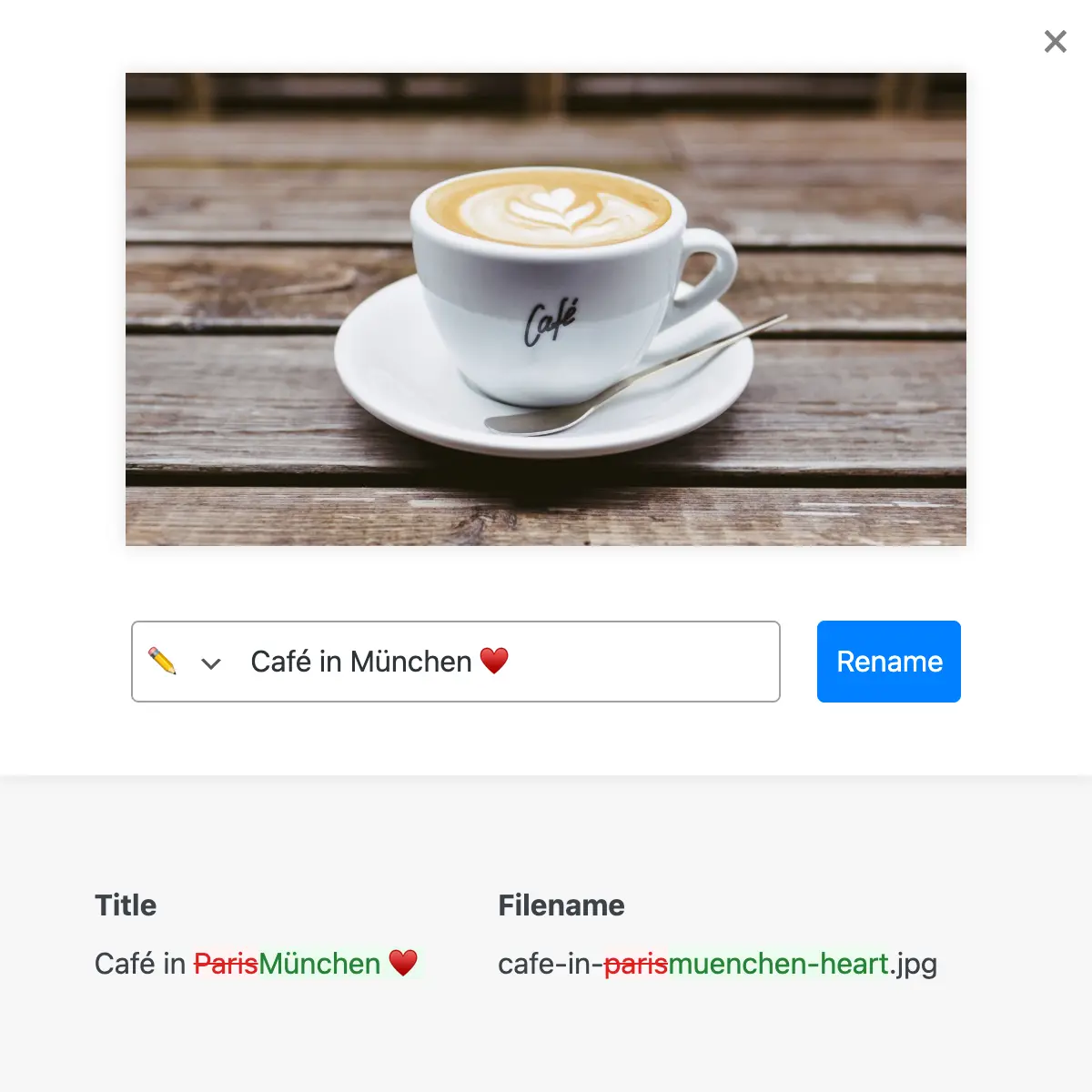

Media File Renamer
Media File Renamer: Rename for better SEO (AI-Powered)
#file #media #move #rename #seo

File Renaming On Upload
Rename Media Files: Improve Your WordPress SEO
#characters #media #rename #renaming #seo

Media Library Tools
Media Library Tools – Rename, Clean & CSV Import/Export
#cleaner #csv #export #media #rename