Password correct. Please wait...
Disable chat with .custom-disable-chat
WP Plugin Painterro
Test report

Painterro
Painterro - A robust image editing plugin
Painterro, developed by Ivan Borshchov and first released on 2017-07-25, offers an interesting solution for image editing directly in the WordPress admin area. With over 10+ active installations and an average rating of 5.0 stars from 1 review, the plugin aims to provide WordPress users with an uncomplicated way to edit images.
Especially notable are the features that allow screenshots and images to be inserted and edited directly in the admin area. It is free and open source, making it an attractive option for anyone who needs versatile image editing tools without leaving the platform. Core features include inserting images from the clipboard, cropping images, drawing shapes, adding text, and pixelating areas to hide sensitive data.
Painterro’s target users are primarily WordPress users seeking an integrated solution for everyday image editing tasks. The plugin’s unique selling point is the ability to integrate and modify images directly in WordPress’s editing mode, which can make the workflow more efficient for content creators and websites.
The following section takes a closer look at Painterro’s specific features and how they can be used in the context of image editing.
"The product helped me increase my productivity."
Features - Extensive capabilities for seamless integration
Painterro stands out for its wide range of image editing features that enable seamless integration with the WordPress admin area. This variety includes not only basic edits like cropping and adding text, but also advanced options such as pixelating image areas to hide sensitive data. Another noteworthy aspect of the plugin is its hotkey integration, which can significantly boost workflow efficiency. These hotkeys let users quickly and intuitively switch between different editing functions.
Free features - Free but powerful
- Insert images from the clipboard - Allows quick insertion of screenshots or other images via drag & drop or the open dialog.
- Crop image - Crops to a defined area, suitable for easily adjusting to the required size.
- Primitive painting - Supports alpha color for detailed adjustments.
- Add text - Adds text elements directly onto images.
- Rotate, scale, and adjust image - Includes basic manipulations to meet various needs.
- Pixelate an area - Provides protection for sensitive data in images by pixelating specific areas.
License - Open Source with high utility
Painterro is completely free and open source, meaning there are no financial barriers for users to use the plugin fully. This cost-free nature is generally viewed positively by users, as they can benefit from the features without restrictions. The openness of the software also allows developers to modify and optimize the source code when necessary. Although information on value-for-money is limited, user satisfaction due to the offered performance at no cost is a common theme.
"A solid tool with extensive features that gives me significant advantages in my daily work."
Technical details - A deeper look into how Painterro works
Painterro is built on a JavaScript frontend that runs directly from the WordPress admin panel. Developed with modern web technologies, the plugin is loaded as a self-contained module that requires no external dependencies. The image editing features are embedded directly into the user interface and are supported by a powerful canvas element that enables a variety of real-time manipulations. The plugin uses a flexible architecture that developers can easily customize and extend by integrating custom functions. Although specific information about database and file system management is missing, the implementation suggests a clearly defined module design focused on flexibility and extensibility.
System requirements - Minimum requirements for smooth operation
Installation and operation of Painterro require at least PHP version 7.4 or higher. Compatibility is ensured for WordPress versions from 3.7, and full support is currently guaranteed up to version 1.2.92. The plugin version number is 1.2.92 and the last update in 2025-07. With these requirements, Painterro meets the basic standards to run in most modern WordPress environments without major complications.
"Runs reliably on my website and has not caused any compatibility issues so far."
Quality - Ratings and criticisms
The quality of Painterro is rated variably by users. On the one hand, the fast backend speed is often praised, leading to a smooth user experience. This performance is supported by efficient resource usage, which can be particularly beneficial on older devices. Supported hotkeys, like `Ctrl + Z`, can also speed up the editing process significantly, indicating a user-friendly design.
On the other hand, there are negative feedback points. With a high number of users, noticeable performance drops occur, which raises questions about the plugin’s overall stability. Users also point to suboptimal software optimization, which can sometimes cause delays. These criticisms indicate that despite the positive aspects, there is still room for improvement, especially regarding handling high loads.
"The backend speed is impressive, but there are performance issues with many concurrent users."
Support - Missing information, but still reachable
Support for Painterro is only insufficiently covered in the official plugin description. There are no detailed hints about specific contact options or support response times. User reports that could shed light on the quality of support are also missing. Support is provided mainly through the support forum in the WP Plugin Directory, where questions can be asked and discussions held. In addition, commercial support can be requested directly from the developer.
Despite the limited information, it can at least be determined that users can access support in two ways if problems or questions arise.
Regarding reviews specifically about support, no quotes or ratings were found that would directly describe Painterro's support.
Rating - Single review, but still informative
Painterro has an average rating of 5.0 stars, based on 1 review. This limited number of responses makes it difficult to form a comprehensive picture of overall user satisfaction, but still provides some insights. The only existing review gives the plugin the top rating, indicating a highly positive user experience.
Without further reviews or varied feedback, however, it remains unclear how consistent this positive assessment would be across a larger user base. The absence of negative reviews could indicate generally acceptable functionality, but also leaves room for uncertainty about how the plugin performs under different conditions and requirements.
"An excellent plugin that does exactly what it promises."
Criticism - Missing complaints and known issues
The criticism section for the Painterro plugin shows a notable absence of specific negative feedback or detailed user complaints. No reports of issues, bugs, or security vulnerabilities were found, which either suggests stability and functionality of the plugin or a low number of reviews submitted so far. This absence of negative comments does not necessarily mean the plugin is free of errors, but could also indicate a small user base or that minor issues have not yet been widely documented.
There are also no concrete details regarding suggestions for improvement or a clear roadmap for the future, leaving room for potential further development and optimization. This could be a disadvantage for developers and users seeking continuous improvement and long-term support for the plugin.
Since there are no specific reviews regarding criticism, a quote on this topic is omitted.
Conclusion - A comprehensive image editing tool for simple tasks
Painterro, developed by Ivan Borshchov, offers a solid solution for seamless image editing within WordPress. With a free open-source license and layered features, it primarily appeals to users who need an easy-to-use image editing tool. Despite many positive aspects and theoretically convincing functionality, the rating suffers from a limited number of user reviews and leaves room for improvement, particularly regarding performance under higher user loads and presenting a clear roadmap for future developments. Considering its robust feature set and easy integration, Painterro remains a recommendable option, especially for those who prefer free and open solutions.
#crop #image #Image editor #paint
Detailed plugin information
Plugin slug: painterro
Plugin name: Painterro
Plugin title: Painterro
Plugin Keywords: #crop #image #Image editor #paint
Plugin Version: 1.2.92
Last Updated: 2025-07
Release Date: 2017-07-25
Required WP Version: 3.7
Required PHP version: 7.4
Tested up to WP Version: 5.5.17
Active Installations: 10+
Average Rating: 5.0
Number of Ratings: 1
Number of support threads: 0 (in the last 2 months)
Number of resolved support requests: 0 (in the last 2 months)
Plugin author: Ivan Borshchov
Developer Homepage: https://github.com/ivictbor/painterro
WP Developer Profile Page: https://profiles.wordpress.org/vanbrosh/
Support URL in the WordPress Plugin Directory: https://wordpress.org/support/plugin/painterro/
Developer Support URL: https://wordpress.org/support/plugin/painterro/#fallback-commercial-support-url
WP Plugin Directory: https://wordpress.org/plugins/painterro/
Was the test report about Painterro helpful?
Popular alternatives to Painterro

Wp Paint
WP Paint – WordPress Image Editor
#Image editor #media #media editor #photo #photo editor
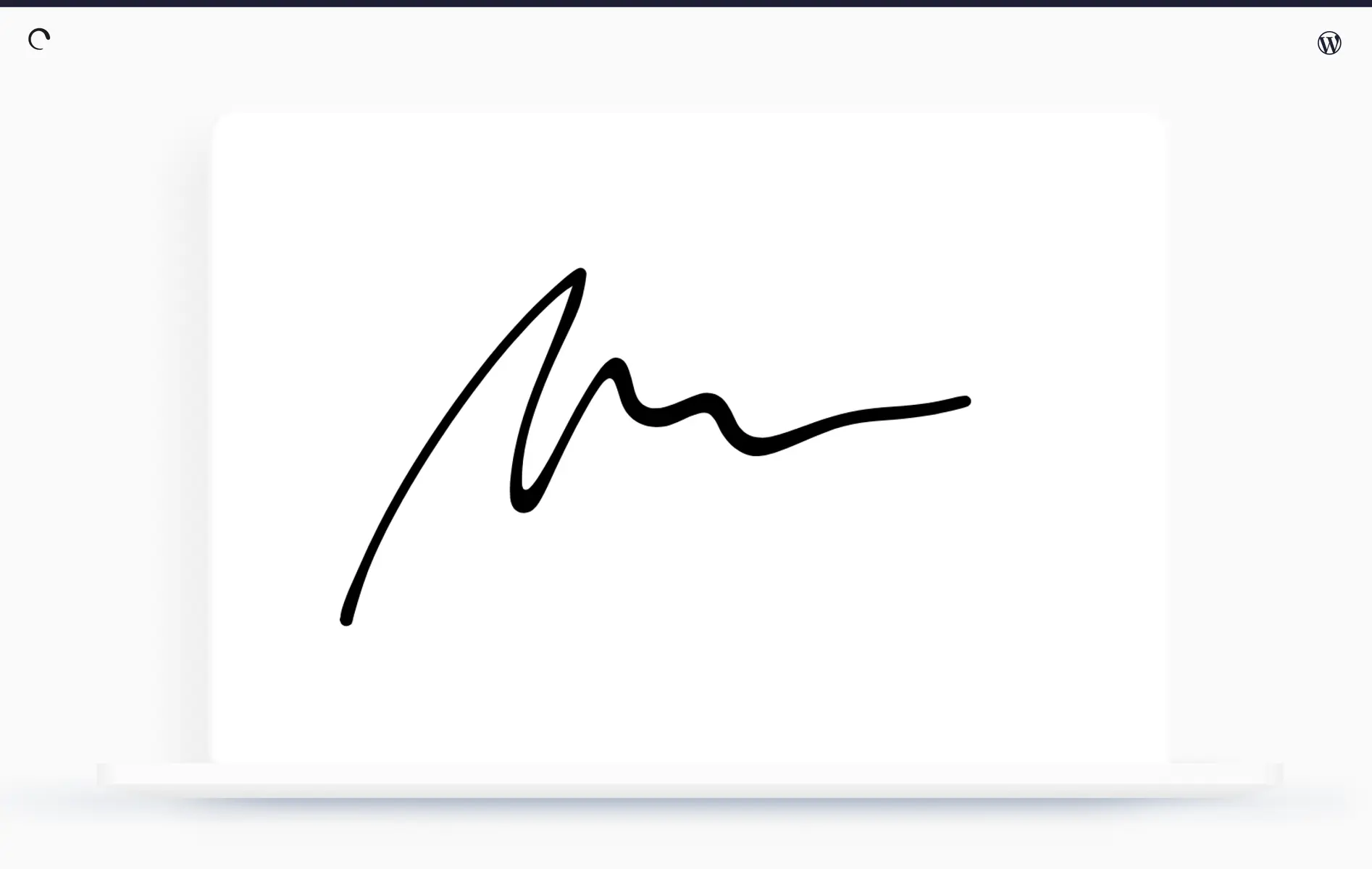
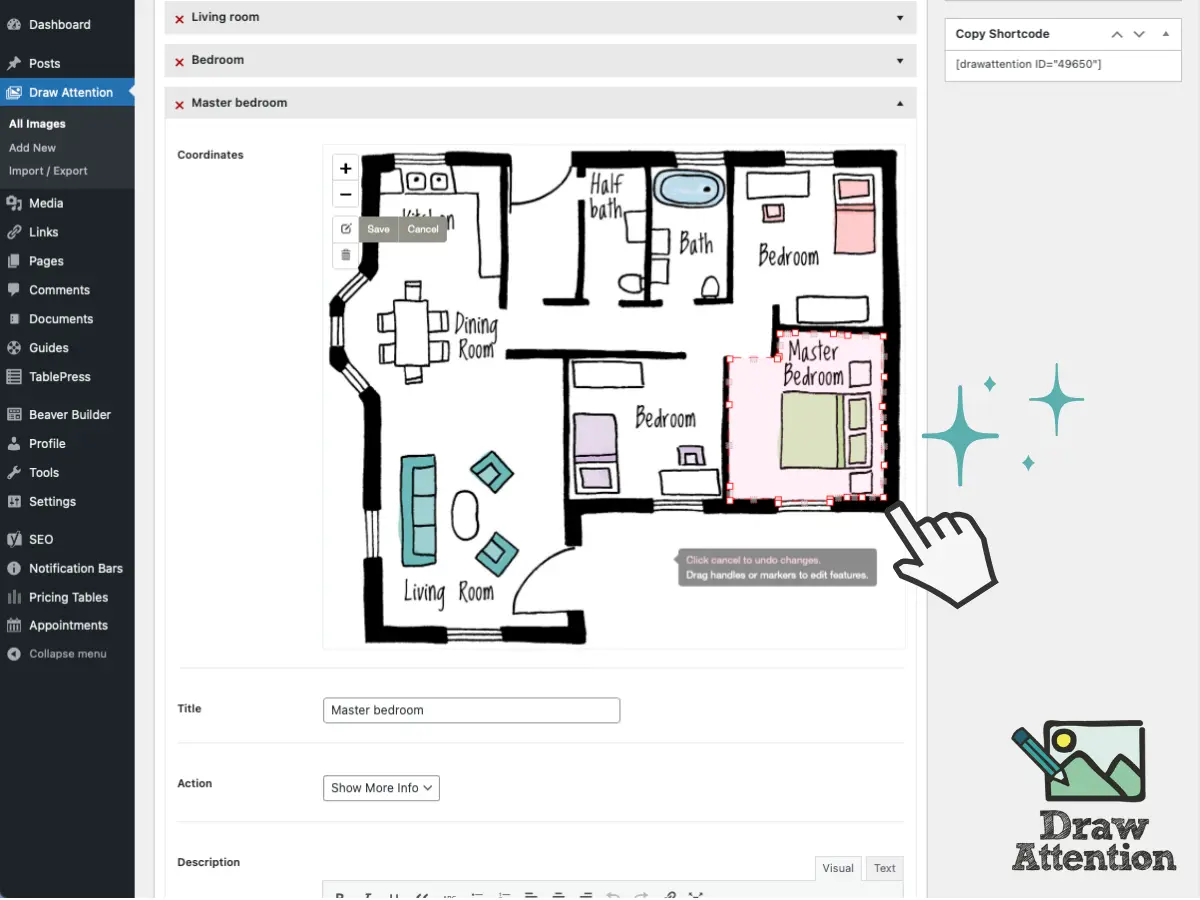
Draw Attention
Interactive Image Map Plugin – Draw Attention
#floor plan #hotspot #Image Map #image maps #interactive images