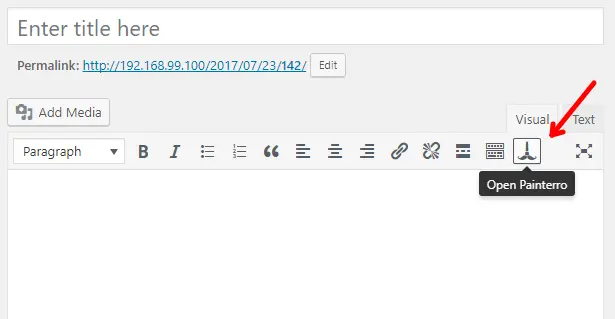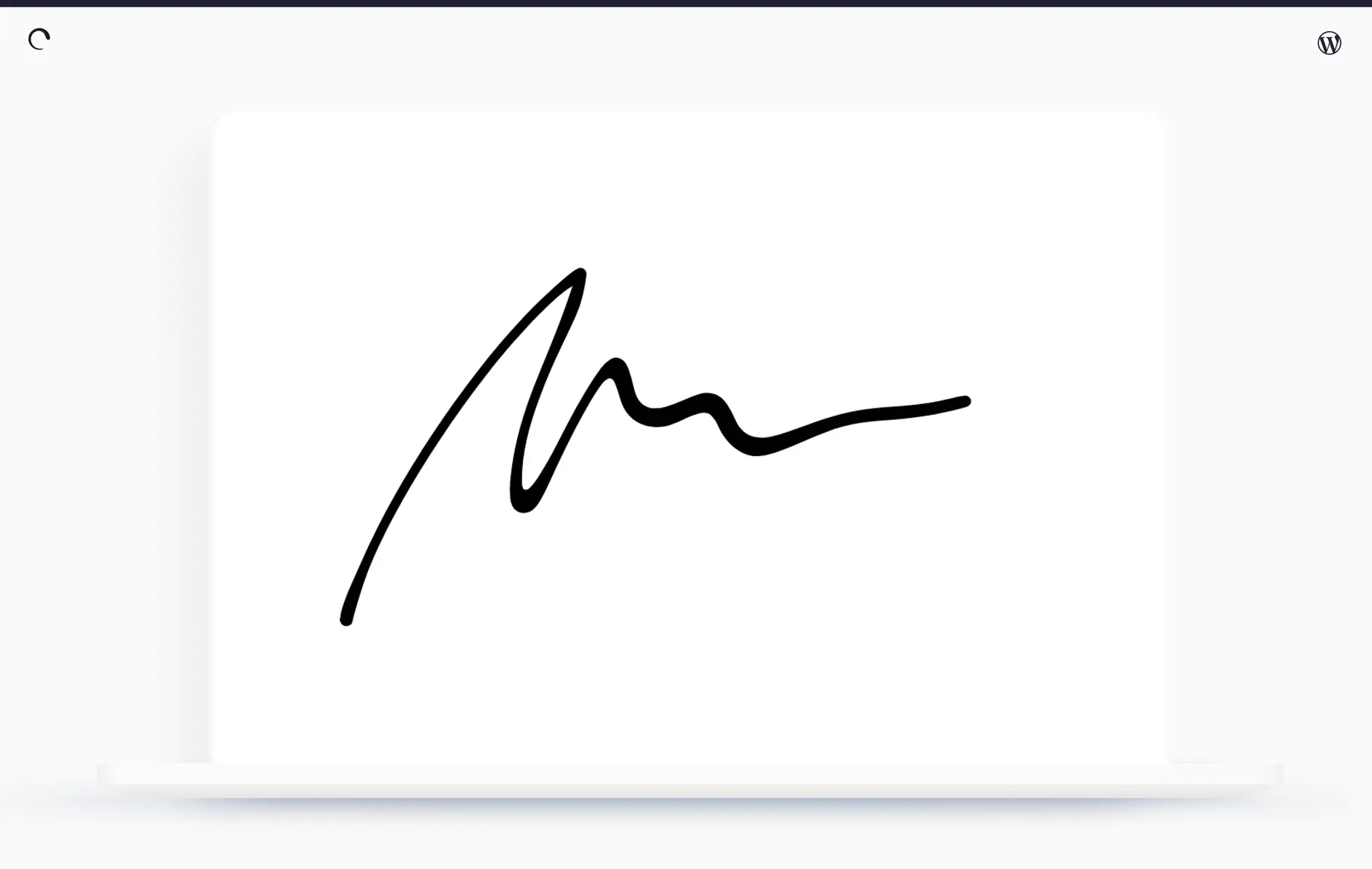Password correct. Please wait...
Disables the chat with .custom-disable-chat
WP Plugin Draw Attention
Review
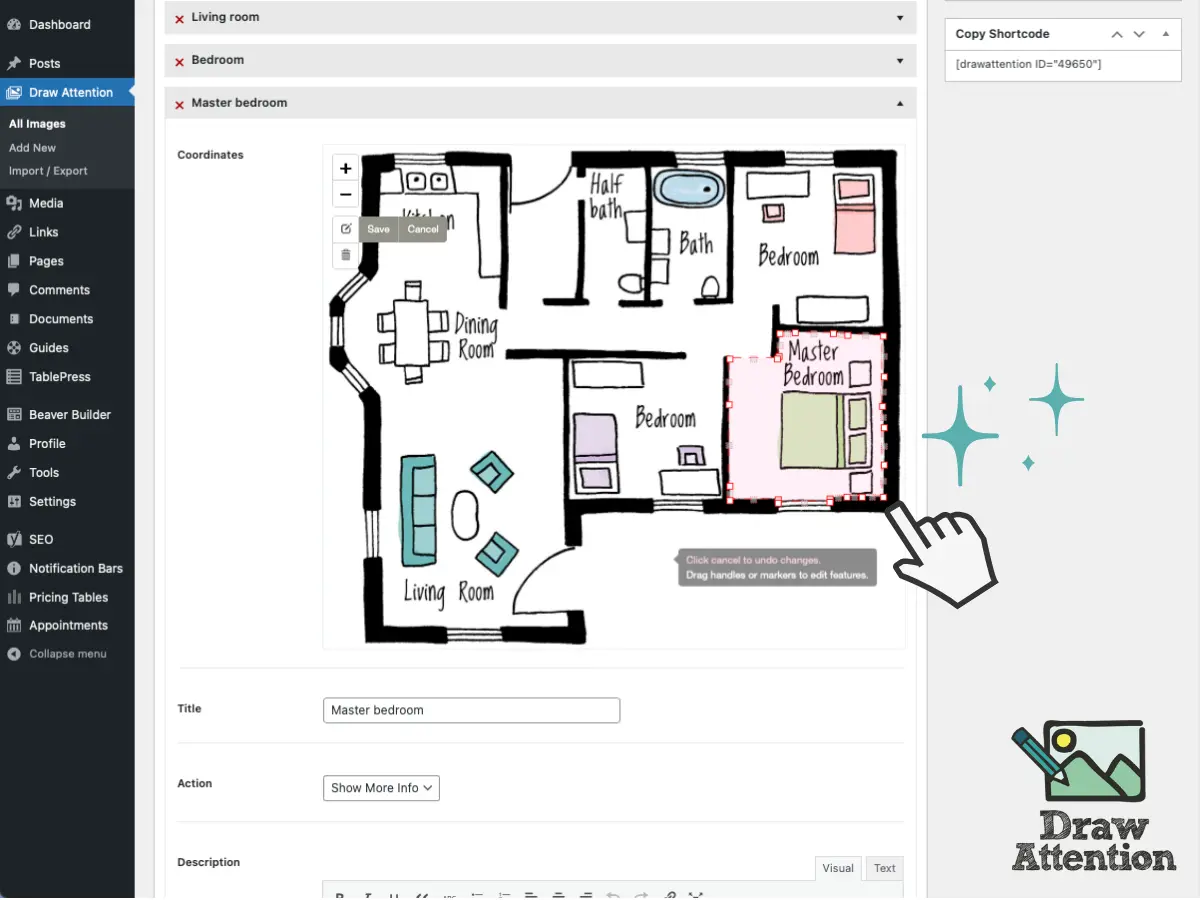
Interactive Image Map Plugin - Draw Attention
Draw Attention is a WordPress plugin developed by N Squared and released on 2015-02-12. With over 20,000+ active installations and an average rating of 4.8 out of 5 stars based on 113 reviews in the official WordPress Plugin Directory, Draw Attention has become a popular choice for website owners. The plugin enables the creation of interactive image maps where specific areas can be highlighted with hotspots. These reveal additional information or direct the user elsewhere. A distinctive feature is the ability to create an unlimited number of hotspots, allowing for highly customized layouts. The plugin mainly targets website owners who want to generate interactive content, whether in real estate, trade shows, or interactive infographics. The next section will go into detail about the plugin’s feature-rich capabilities and compare them with other solutions available on the market.
"This plugin elegantly solves a problem for me and my client - interactive floor plans!"
Features - The plugin’s functionality
Draw Attention offers an impressive range of features to simplify creating interactive image maps. In addition to allowing unlimited hotspot creation, the plugin provides a responsive design to ensure interactive areas work properly on mobile devices. Another notable feature is color and layout customization to seamlessly integrate interactive areas into the site design. Flexible presentation of additional information on hover and click actions is also supported, contributing to an intuitive user experience.
"The layout is intuitive, so I figured it out without really reading the documentation."
Free Features - What the free version offers
The free version of Draw Attention already includes a number of useful features that make creating interactive image maps easier:
- Draw unlimited hotspots - Allows highlighting any number of areas within an image map.
- Highlight on hover - Displays hotspot areas when hovered over with the mouse.
- Customizable colors - Adjust color schemes to integrate image maps into the website design.
- More info on click - Clicking reveals additional information.
- Go to a URL - Link hotspots to external URLs.
Pro Features - Advanced features of the Pro version
The Pro version of Draw Attention expands capabilities with additional functions and customization options:
- Create multiple interactive image maps - Support for an unlimited number of interactive images and highlighted areas.
- Annotation layout options - Various layouts for displaying additional information such as lightbox and tooltip.
- Always show hotspots - Highlight hotspots regardless of whether they’ve been clicked.
- Define multiple highlight styles - Ability to use different highlight colors for hotspots.
- 20 predefined color palettes - Choose from predefined palettes or customize your own color scheme.
"Using the Pro version is great, I appreciate all the features and how well they are made."
License & value for money - Pricing and user opinions
Draw Attention offers its base version at no cost, while the Pro version targets users who need more advanced interactivity. However, the Pro license structure can be perceived as expensive, especially because usage is limited to a single website, which some users see as a restriction. Despite the price, many users appear to find the Pro version worth the investment, as it provides a more complete and customizable solution for interactive image maps.
"If this plugin were priced in that range, I would buy it immediately, but it's just way too expensive."
Technical details - A look behind the scenes
Draw Attention is a complex, server-loaded plugin that uses SVG technology to create and render interactive image maps. Functionality is primarily based on JavaScript to enable responsive hotspot areas, but it can also operate without enabled JavaScript by falling back to classic HTML image maps. Built in PHP, the plugin integrates seamlessly into existing themes using WordPress shortcodes and custom post types. Although no dedicated hooks or APIs are mentioned, the plugin is designed to ensure maximum compatibility with modern browsers. It detects user environments for JavaScript capability and adjusts the display accordingly. This provides a flexible and robust foundation for developers seeking a way to add image interactivity without extensive customization.
"The technical implementation of the plugin shows a clear focus on flexibility and performance, particularly interesting for developers."
System requirements - What’s needed
Running Draw Attention requires some basic system prerequisites. The plugin requires at least PHP version 7.4 and runs on WordPress installations from version 5.3 onward. The current version has been tested up to WordPress 6.9 and is at plugin version 2.1.0. The last update occurred in 2025-11. These requirements ensure that Draw Attention can run on most modern WordPress installations, though a reasonably up-to-date system is expected.
"It's important to ensure the system is up to date to achieve the best results with this plugin."
Quality - How good is the plugin really?
The quality of Draw Attention is reflected in several aspects that users consistently rate positively. Stability and reliability are frequently highlighted, which are crucial for production use on a website. Proper operation across different browsers is repeatedly mentioned, indicating solid technical implementation. The responsive design also contributes to quality, as interactive image maps display correctly on all devices, from smartphones and tablets to desktop. On a technical level, the plugin leverages SVG technology for responsive and resource-efficient rendering. However, there are critical comments about performance when using very large images, which can affect load times. The straightforward installation and reliable support service further enhance perceived quality.
"The plugin holds up well and works flawlessly."
Support - Support experiences
Support for the WordPress plugin Draw Attention is described by many users as fast and effective. Users report that support responds to inquiries quickly and resolves issues with high expertise. This satisfaction is also reflected in positive feedback about the friendliness and helpfulness of the support team. Contact options are available via the official WordPress support forum. There is also assistance via the developer's support page.
Although response time and support quality are consistently praised, the text lacks detailed information about exact contact options or alternative channels for support requests.
"The team behind the plugin is very friendly and helpful."
Rating - User reviews and their significance
The WordPress plugin "Draw Attention" has an overall average rating of 4.8 out of 5 stars, based on 113 reviews. This high score indicates general user satisfaction, with many praising the plugin's functionality and ease of use. Many users commend its intuitive operation and the time saved when creating complex image maps.
A common recurring praise in the reviews refers to the plugin's stability and usefulness:
"This plugin saves a lot of time and effort and is super easy to use."
Although most reviews are positive, there are critical voices, primarily pointing to the cost of the Pro version:
"The plugin is great, but the Pro version is just too expensive for small projects."
Yet the positive feedback clearly predominates, with users especially appreciating the support and the wide-ranging options of the Pro version:
"Using the Pro version is great, I appreciate all the features and how well they are made."
Overall, the reviews show that Draw Attention is a valuable addition to many users' WordPress websites, and despite some concerns about pricing, the general opinion remains highly positive.
Criticism - Issues when using Draw Attention
The WordPress plugin "Draw Attention" is popular for its features to create interactive image maps, but it also faces some criticisms. A central issue concerns the occurrence of bugs and compatibility problems. Users report that the plugin can occasionally interfere with custom themes, which could cause websites to crash. Issues with communication with other plugins are also mentioned, such as conflicts that can lead to functionality failures.
A key security aspect of the plugin has been improved over versions by implementing nonce checks and fixing a vulnerability that affected users with Contributor privileges. Nevertheless, members of the community want more clarity about long-term support and security measures to build trust in the plugin's stability.
Another criticism concerns missing updates and the slow integration of new features. Some users express a desire for more functionality and faster update cycles to stay compatible with the latest WordPress versions. In particular, the restriction in the free version that allows only one image is described as limiting.
Despite positive feedback about the flexibility and creative possibilities of the Pro version, there are complaints about the high price and license restrictions that limit the plugin's use to a single website.
"I was so disappointed to see that the plugin suddenly stopped working after an update and it took a while to get it fixed."
Conclusion - Summary of pros and cons
Draw Attention, developed by N Squared, offers a comprehensive solution for creating interactive image maps in WordPress. With its user-friendly interface and a variety of customization options, the plugin scores points in both the free and Pro versions. The responsiveness on mobile devices and the flexibility in integrating into existing designs convince many users. However, there are some criticisms, particularly regarding the price of the Pro version and occasional compatibility issues with custom themes and other plugins. Despite these challenges, the plugin remains a valued choice for those who want to integrate interactive images into their websites, also thanks to reliable and friendly support. The consistency and quality make Draw Attention a worthwhile investment for creating interactive content, although potential users should carefully weigh the license restrictions and costs.
#floor plan #hotspot #Image Map #image maps #interactive images
Detailed plugin information
Plugin slug: draw-attention
Plugin name: Draw Attention
Plugin title: Interactive Image Map Plugin – Draw Attention
Plugin keywords: #floor plan #hotspot #Image Map #image maps #interactive images
Plugin version: 2.1.0
Last updated: 2025-11
Release Date: 2015-02-12
Required WP version: 3.5.1
Required PHP version: 7.4
Tested up to WP version: 6.9
Active installations: 20�,000+
Average Rating: 4.8
Number of reviews: 113
Number of support requests: 0 (in the last 2 months)
Number of resolved support requests: 0 (in the last 2 months)
Plugin author: NSquared
Developer homepage: https://wpdrawattention.com
WP developer profile page: https://profiles.wordpress.org/croixhaug/
Support URL in the WordPress Plugin Directory: https://wordpress.org/support/plugin/draw-attention/
Developer support URL: https://wordpress.org/support/plugin/draw-attention/#fallback-commercial-support-url
WP Plugin Directory: https://wordpress.org/plugins/draw-attention/
Was the review of Draw Attention helpful?
Draw Attention - The right plugin?
Draw Attention - Compare nowOpen plugin in sandboxTo the official WP StorePopular alternatives to Draw Attention
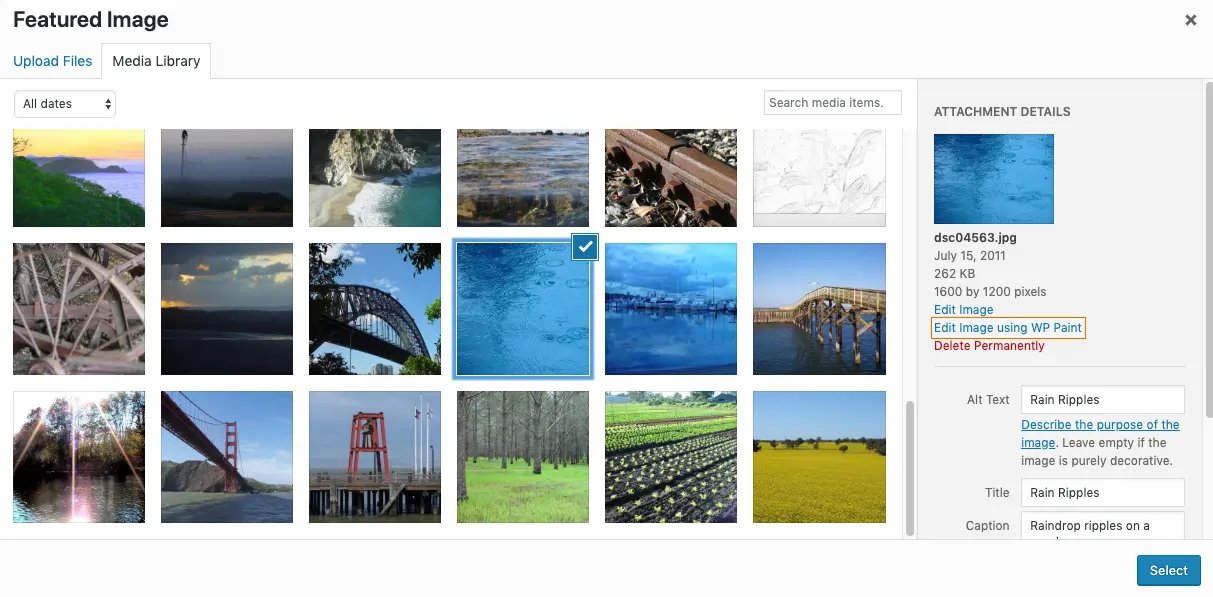
Wp Paint
WP Paint – WordPress Image Editor
#Image editor #media #media editor #photo #photo editor