Password correct. Please wait...
Disable Chat
WP Plugin Media Library Tools
Test report

Media File Rename, Find Unused File, Add Alt text, Caption, Desc For Image SEO - Media Library Tools
Media Library Tools is a WordPress plugin developed by Tiny Solutions and was first released on 2023-03-07 With over 1,000+ active installations and an impressive average rating of 4.7 out of 5 stars from 12 reviews in the official WordPress Plugin Store it quickly became a valuable tool for WordPress users who want to use their media library more efficiently. The primary benefit of the plugin lies in its ability to quickly rename media files and update important metadata such as titles, ALT texts, descriptions and captions. This enhances both the organization of media files and SEO performance, as visibility in search engines is improved by optimized and keyword-rich file names.
A standout unique feature of Media Library Tools is the ability to export and import media files and their associated data via CSV files. This feature promotes collaboration and transfer between different systems and offers flexibility and efficiency in media management. Support for SVG files, which are scalable and lightweight, further contributes to optimizing load times and user experience. The target audience is users who want to manage their media library efficiently and improve their website SEO. Media Library Tools is particularly useful for managing media files in the WordPress media library, including editing metadata and performing bulk operations. The following section takes a closer look at the key features that distinguish the plugin.
"Media Library Tools is an indispensable plugin for WordPress users! The media file rename feature is a real game changer that greatly simplifies organization."
Features - Functionality and Key Characteristics
The WordPress plugin Media Library Tools offers a variety of functions to make media file management more efficient. In addition to the already mentioned CSV export and import and SVG support, the plugin also allows bulk renaming of media files, which greatly simplifies managing large media libraries. Another notable feature is the ability to easily find and delete unused or unwanted files, which saves storage space and makes maintaining the media library easier. These practical features set the plugin apart in the media management landscape.
"The ability to find unused files, SVG support and intuitive media content editing give the plugin extra appeal."
Free Features - Comprehensive capabilities of the free version
The free version of Media Library Tools offers users a rich selection of features for daily media management:
- Image SVG Support - Support for SVG files in the media library.
- Individual Rename Media File - Rename individual media files.
- Bulk Rename Media File - Rename multiple media files at once.
- Number your files to allow for similar filenames - Number files to allow for similar filenames.
- Find Unused Media File - Find unused media files.
- Filter Junk/Rubbish File By File Extension - Filter junk files by file extension.
- Bulk Or individually Edit Media Content, Title, Alt text, Caption, And Description - Edit media content, titles, ALT texts, captions and descriptions individually or in bulk.
- Auto input Alt text - Automatically input ALT text.
- Auto input Caption - Automatically input captions.
- Auto input Description - Automatically input descriptions.
- Media Library Categories - Categories for the media library.
- Search images by category - Search images by category.
- Identify blank ALT tags, captions, and descriptions by sorting image data - Identify blank ALT tags, captions and descriptions.
- Move images to trash instead of permanently deleting them - Move images to trash instead of permanently deleting them.
- Filter and search for images by trash status - Filter and search for images by trash status.
- Permanently delete trash images with one click - Permanently delete trashed images with one click.
- Easily disable any extra image sizes that generated by WordPress Or custom registered size - Easily disable extra image sizes generated by WordPress or custom registered sizes.
Pro Features - Advanced functions for professional users
For users who need additional capabilities, the Pro version of the plugin offers advanced features:
- All free Features Included - All free features are included.
- CSV Export-Import Media Files Facilitating Media Library Transfer Across Servers - CSV export-import of media files to facilitate transferring the media library between servers.
- Renaming using CSV - Renaming files using CSV.
- Register New Image Size - Register new image size.
- Bulk Renaming Based On Associated Post Title - Bulk renaming based on the title of the associated post.
- Renaming File Prior To Uploading Based On Attached Posts Title - Renaming files prior to uploading based on the title of the attached post.
- Bulk Add Alt Text, Caption, and Description Based On Associated Post Title - Bulk add ALT text, caption and description based on the title of the associated post.
- Assign Post Title to Alt Text, Caption, and Description Upon Image Upload - Assign post title to ALT text, caption and description upon image upload.
- Auto Rename By Custom Name - Auto rename by custom name.
- Find And Delete Unnecessary / Rubbish File Bulk Mode - Find and delete unnecessary/rubbish files in bulk mode.
"I use the free version but plan to try the premium version in the future, which offers additional great features at a reasonable price."
License & Value - Flexible usage options and cost awareness
The Media Library Toolsplugin is available in a free version that already offers numerous features. For users who need advanced features there is the Pro version, which provides additional tools and options, including CSV export-import and more extensive media file management. The value for money of the Pro version is usually highlighted positively in user reviews, as the additional features enable more efficient media management and make working with WordPress easier.
"The free version is useful, and the premium version seems to offer good value for money."
Technical Details - A deeper look for developers
Media Library Tools is a plugin that impresses with its technical implementation at the file and database management level. The main functions, such as renaming files and CSV export/import, dig deep into WordPress media management structures. Specifically, the CSV export/import functionality proves to be a robust feature as it interacts directly with the WordPress database to manage media metadata efficiently. This requires precise database queries and manipulations, using SQL commands to ensure smooth data transfer. The ability to register custom image sizes or disable existing sizes is implemented via specific hooks deeply embedded in the WordPress core. These capabilities require a detailed understanding of WordPress internal API structures to achieve seamless integrations and extensions.
System Requirements - Basic requirements for the plugin
For the plugin to unfold its full functionality, certain system requirements must be observed. It requires at least PHP version 7.4 or higher required, which aligns with modern standards and constitutes an important security requirement. For the WordPress installation itself, the plugin specifies a minimum requirement of WordPress version 5.5 or higher. The plugin is also compatible with the latest developments and has been successfully tested up to WordPress version 6.8.3 tested. The most recent plugin version is the 1.6.14.1, which shows that regular updates are made to improve and adapt to new circumstances. The last update was published on 2025-10.
"The plugin's compatibility with current WordPress versions is remarkable, ensuring smooth operation."
Quality - The effectiveness and reliability of the plugin
The quality of the Media Library Toolsplugins is determined by a combination of features that address both performance and usability. A central aspect of the quality assessment is the plugin's ability to efficiently organize media management by identifying and removing unused files. This not only reduces the amount of data on the server but also improves the website's load times, indicating thoughtful resource management. Support for SVG files also contributes to optimized performance by enabling scalable media without quality loss.
Additionally, the plugin impresses with precise handling of image sizes. Users can disable unneeded image sizes to minimize resource usage, which benefits server efficiency. The ability to perform CSV imports and exports increases management efficiency and allows seamless integration with other systems. These efficiency-enhancing features are also reflected in reviews that emphasize usability and the high practical value of the plugin. Positive ratings also stem from the stable and reliable performance the plugin offers when managing media files.
"Media Library Tools transformed my WordPress experience by making media management a seamless and efficient process."
Support - Contact options, response time and experiences
Support for the WordPress plugin Media Library Tools is described predominantly positively in user reviews, with the developer's commitment frequently highlighted. User reports indicate that the developer not only provides technical solutions but also genuinely strives to understand and meet the specific requirements of each request. Communication mainly takes place via the official WordPress support channel ; there is also the option to make contact via a developer URL especially for users of the Pro version.
Specific information about average response times is lacking. However, this aspect is often crucial for user satisfaction with support. Users who value fast support may therefore consider first checking the official support forum for similar issues or opting for the Pro version, which potentially provides additional support options.
"This is a top-notch plugin and a great developer. Thanks again for the heart put into the products and the help provided."
Rating - Positive user feedback and the rare criticisms
The WordPress plugin Media Library Tools enjoys an impeccable average rating of 4.7 stars based on 12 reviews. This highlights users' high satisfaction with the offered features and ease of use. The enthusiastic positive feedback focuses mainly on the plugin's efficiency and practical capabilities to simplify media management in WordPress.
"Media Library Tools is an indispensable plugin for WordPress users! The feature to rename media files is a real game changer that significantly simplifies organization."
Although present only to a very limited extent, there are occasional remarks about the plugin's premium version pointing to a balanced price-performance ratio. This also shows that the added value of the Pro features is appreciated. Negative reviews are extremely rare, further emphasizing the consistently positive perception.
"The free version is useful, and the premium version seems to offer good value for money."
Overall, users consider the plugin an essential tool for improving media management in WordPress, standing out due to its efficiency and robust feature set.
"Media Library Tools transformed my WordPress experience by making media management a seamless and efficient process."
Criticism - No negative aftertaste
Currently there are no specific critiques or complaints in the reviews for Media Library Tools . Users report neither existing security vulnerabilities nor functional issues with the plugin. Suggestions for improvement are also absent, which could indicate that users are generally satisfied with the feature set and reliability. There are no indications of bugs, error messages, or missing updates. The absence of concrete criticism suggests that the plugin operates stably and reliably. A lack of negative feedback can be seen as a rare strength, especially in the context of software deeply integrated into WordPress's media management structure.
"Media Library Tools transformed my WordPress experience by making media management a seamless and efficient process."
Conclusion - Summary of strengths and outlook
Media Library Tools by Tiny Solutions is a powerful plugin for managing media files in WordPress. It offers a wide range of features in both the free and paid Pro versions that help organize media and optimize SEO efficiently. The ability to quickly manage media files, for example through bulk renaming or using CSV exports and imports, sets the plugin apart from others. Additionally, support for SVG files to improve load times is repeatedly praised.
The consistently positive user reviews underscore the plugin's effectiveness and usability, while the lack of negative critiques is a sign of the solution's reliability and durability. From a technical perspective, the integrated management of the WordPress database is impressive, enabling seamless integrations. The developer's active involvement in support also shows commitment to high customer satisfaction. Overall, Media Library Tools is a valuable addition to any WordPress installation that works with extensive media files and relies on efficient and organized management.
#cleaner #csv #export #media #rename
Detailed plugin information
Plugin slug: media-library-tools
Plugin name: Media Library Tools
Plugin title: Media File Rename, Unused File Cleaner & CSV Export Import – Add Alt for Image SEO – Media Library Tools
Plugin keywords: #cleaner #csv #export #media #rename
Plugin version: 1.6.14.1
Last update: 2025-10
Release date: 2023-03-07
Required WP version: 5.5
Required PHP version: 7.4
Tested with WP version: 6.8.3
Active installations: 1 000+
Average rating: 4.7
Number of reviews: 12
Number of support requests: 2 (in the last 2 months)
Number of resolved support requests: 2 (in the last 2 months)
Plugin author: Tiny Solutions
Developer homepage: https://www.wptinysolutions.com/tiny-products/media-library-tools/
WP developer profile page: https://profiles.wordpress.org/tinysolution/
Support URL in the WordPress plugin store: https://wordpress.org/support/plugin/media-library-tools/
Developer support URL: https://wordpress.org/support/plugin/media-library-tools/#fallback-commercial-support-url
Plugin in WP store: https://wordpress.org/plugins/media-library-tools/
Was the review about Media Library Tools helpful?
Media Library Tools - The right plugin?
Media Library Tools - Compare nowOpen plugin in sandboxTo the official WP StorePopular alternatives to Media Library Tools
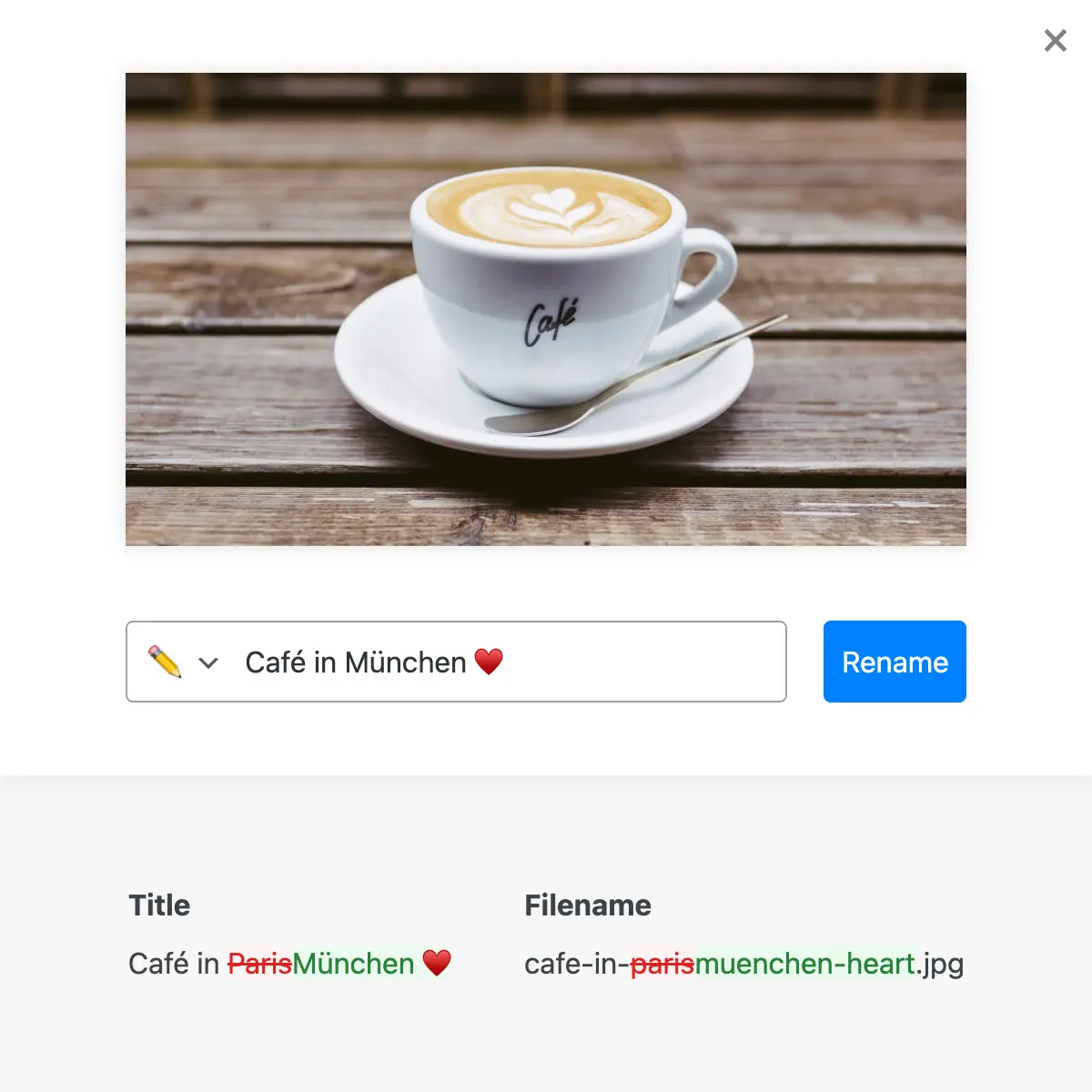

Media File Renamer
Media File Renamer: Rename for better SEO (AI-Powered)
#file #media #move #rename #seo

Phoenix Media Rename
Phoenix Media Rename
#file #image #media #rename #retitle

File Renaming On Upload
Rename Media Files: Improve Your WordPress SEO
#characters #media #rename #renaming #seo