Password correct. Please wait...
Disable Chat
WP Plugin Shortpixel Image Optimiser
Test report
ShortPixel Image Optimizer - Optimize Images, Convert WebP & AVIF
ShortPixel Image Optimizer is a versatile WordPress plugin developed by ShortPixel - Convert WebP/AVIF & Optimize Images and was first released on 2014-11-05 with over 300,000+ active installations the plugin aims to increase website speed through efficient image and PDF optimization. ShortPixel stands out from the competition by supporting a wide range of compressed image formats such as JPG, PNG, GIF, WebP and AVIF. Particularly notable is the automatic conversion to modern formats, which can significantly improve both SEO and user experience. The plugin targets a variety of users, from small blogs to large WooCommerce online shops and agencies offering unlimited image optimization for a monthly fee. The average rating in the official WordPress plugin store is 4.5 out of 5 stars, based on 790 reviews. The next section takes a closer look at the specific features of the ShortPixel Image Optimizer.
"ShortPixel really sped up my website and significantly improved results on GTmetrix and PageSpeed Insights."
Features - Diverse image optimization options
The ShortPixel Image Optimizer impresses with its comprehensive feature set that goes far beyond conventional image compression functions. In addition to the aforementioned support for various image and file formats and automatic conversion to modern formats, the plugin offers advanced optimization options such as bulk image optimization. This allows you to optimize all images in the media library with a single click, significantly speeding up the workflow. Another notable feature is support for Smart Cropping, particularly useful for e-commerce sites to generate the right thumbnails.
"The range of features ShortPixel offers makes it one of the most versatile image optimizers on the market."
Free-Features - Limited but useful features
- 100 free credits per month - Allows optimizing images up to a certain limit at no cost.
- Compression of JPG, PNG, GIF and PDF - Supports the most common image formats.
- Automatic conversion from PNG to JPG - Reduces file size when beneficial.
- CMYK to RGB conversion - For better color representation.
- Backup of original images - Original images are stored locally and can be restored with one click.
Pro-Features - Advanced options for comprehensive image optimization
- Unlimited image optimization for agencies - Flat rate for agencies with many images.
- Bulk optimization - Optimize all images in the media library with one click.
- Background optimization - Images can be optimized without keeping a browser tab open.
- Automatic conversion to WebP and AVIF - For better performance and SEO ranking.
- Smart Cropping - AI-powered generation of thumbnails, ideal for e-commerce sites.
- Advanced exclusion options - Exclude images based on filename, path or size.
- Automatic scans of custom media folders - For new images.
- Integration with Cloudflare - Automatic synchronization with the Cloudflare cache.
"With the Pro version of ShortPixel I was able to take my image optimization to a new level, and the integration with Cloudflare is a real bonus."
License & Value for Money - User ratings and options
ShortPixel offers flexible licensing options that include both free and paid plans. For users who only perform image optimizations occasionally, the 100 monthly credits are a generous option. For more intensive use, pro plans are available that allow unlimited image optimizations without limits. Users particularly praise the cost-effective pricing model where they only pay for the optimizations they actually need. This makes ShortPixel an attractive option for website owners and agencies with high image volumes. The pricing reflects the plugin's comprehensive features, and the ability to purchase one-time credit packages is seen as advantageous.
"The costs are very reasonable compared to the performance and results I was able to achieve."
Technical Details - A look under the hood of the plugin
The ShortPixel Image Optimizer offers an extensive repertoire of developer options that meets even advanced technical requirements. Developers benefit from a variety of actions and filter hooks that allow them to deeply influence the plugin's behavior. For example, upon successful image optimization the hook do_action( 'shortpixel_image_optimised', $post_id ); is called, which provides the possibility for custom actions after optimization. There are also specific filters that affect backup folder management, such as apply_filters("shortpixel_backup_folder", $backup_folder, $main_file_path, $sizes);. These integrations give developers flexibility to further personalize image optimization and adapt to specific use cases. One particular technical finesse is the plugin's ability to work seamlessly with multisite installations, allowing multiple websites to be efficiently managed under a single API key.
"The ability to create different API keys for each installation is a big advantage."
System Requirements - Requirements for installation
To use the ShortPixel Image Optimizer efficiently, certain system requirements must be met. The plugin requires at least PHP version 7.4, which ensures that even older hosting environments are supported. In addition, a WordPress version from 4.8.0 is required. The plugin has been tested up to WordPress version 6.8.3, providing high compatibility with current WordPress versions. The current plugin version number is 6.3.5, and the last update was performed in 2025-10 was carried out. These regular updates ensure the plugin's security and performance.
"The regular updates and broad support for older PHP versions are definitely pluses."
Quality - Performance and user experiences
The quality of the ShortPixel Image Optimizer is characterized by its advanced features and reliable results praised by many users. The main advantage of the plugin lies in the speed and efficiency with which it optimizes images. By offloading optimization processes to the ShortPixel Image Optimization Cloud, local server resources are conserved, enabling operation even on shared hosting environments. By integrating advanced formats like WebP and AVIF, not only is page load speed improved, but the overall user experience is also enhanced. Optimizations happen automatically and resource-efficiently, which is especially beneficial for large image volumes.
The quality of the service is complemented by the excellent support from the development team, which is praised by many users, particularly for quick and effective problem resolution. However, there are occasional critical voices pointing to suboptimal image compression that can produce artifacts in some image types. The ability to individually adjust compression levels is appreciated, as it allows the user to balance quality loss and file size.
"I was amazed by the results this plugin delivers. Other optimization plugins do not reach ShortPixel's level."
Support - Competent round-the-clock support
The ShortPixel Image Optimizer's support is often cited as one of its standout points. According to users, the support is not only fast but also effective at solving problems. Particularly highlighted is the possibility to receive assistance around the clock for questions or difficulties. A frequently mentioned advantage is the response speed, which in many cases occurs the same day. Support is available via various channels, including email, Twitter, Facebook and LinkedIn, allowing flexible communication. For specific inquiries there is the option to consult the official support in the WordPress Plugin Store or contact the developer support directly. Despite generally positive feedback, some users are not fully satisfied with the support's problem-solving ability, particularly for more complex technical issues.
"Support exceeded my expectations."
Rating - User opinions and testimonials
With an average rating of 4.5 out of 5 stars and 790 reviews the ShortPixel Image Optimizer enjoys strong approval among WordPress users. Many praise the plugin's efficiency and support. In particular, the significant improvement in website speed and the support, which is described as insufficient in only a few cases, are highlighted.
An example of the positive reviews is:
"A great plugin, works very well, 62% reduction overall."
On the other hand, there are also critical voices that raise concerns about the costs and suitability for larger image volumes:
"Not recommended if you have many images and want a free feature."
Nevertheless, positive experiences prevail, which is also reflected in comments that highlight the added value and range of functions of the plugin:
"The secret ingredient for a WordPress website."
Criticism - Weaknesses and suggestions for improvement
Despite the many positive aspects of the ShortPixel Image Optimizer, there are also some criticisms expressed in user reviews. A frequently complained-about issue is technical difficulties that can lead to conflicts in certain configurations. Some users report that the plugin made their websites unstable. Another critical aspect is the insufficient protection against security vulnerabilities. According to one review, for example, the plugin allows the creation of submenus that cannot be removed. These submenus give users the ability to restore backups or perform bulk actions like deleting optimizations, which could unintentionally lead to data loss.
"This plugin crashed my website, and I thought I had lost a year of hard work until I discovered it was incompatible with one of the apps I use."
Another common criticism concerns image quality after optimization. Some users report that images suffer a drop in quality after compression, which is especially noticeable with heavily compressed images. These complaints underline the need for flexible settings to balance file size and image quality individually.
"Some of my images had truly awful quality, were noisy due to heavy compression."
In addition, it is criticized that the backup feature sometimes works insufficiently and cannot fully restore all images, which presents users with serious challenges. Suggestions for improvement aim to optimize this backup function and ensure that a full restoration is actually possible.
"The backup that was promised to be safely stored did not work - after trying to restore most images, they remained as ShortPixel left them: unusable."
Although many users are satisfied with the plugin's performance, these critical voices show potential for improvement that ShortPixel could use to make its software even more user-friendly and secure.
Conclusion - A neutral overview of the pros and cons
The ShortPixel Image Optimizer proves to be a powerful image optimizer with a variety of features that go beyond basic compression. Developed by ShortPixel, the plugin is particularly popular with users who value ongoing image optimization and want to benefit from integration with modern image formats like WebP and AVIF. Particularly convincing is the ability to optimize many images at once and in the background, which greatly facilitates workflow. While support is often praised for its efficiency, some concerns about technical issues and the backup function are apparent. The flexible pricing model appeals to a wide user base, from occasional users to agencies with high image volume. Overall, the ShortPixel Image Optimizer offers a solid combination of performance and usability, even though there is room for improvement in image quality for heavily compressed versions.
#compress images #convert webp #image optimization #optimize images #resize
Detailed plugin information
Plugin slug: shortpixel-image-optimiser
Plugin name: Shortpixel Image Optimiser
Plugin title: ShortPixel Image Optimizer – Optimize Images, Convert WebP & AVIF
Plugin keywords: #compress images #convert webp #image optimization #optimize images #resize
Plugin version: 6.3.5
Last updated: 2025-10
Release date: 2014-11-05
Required WP version: 4.8.0
Required PHP version: 7.4
Tested with WP version: 6.8.3
Active installations: 300 000+
Average rating: 4.5
Number of ratings: 790
Number of support requests: 3 (in the last 2 months)
Number of resolved support requests: 3 (in the last 2 months)
Plugin author: ShortPixel
Developer homepage: https://shortpixel.com/
WP developer profile page: https://profiles.wordpress.org/shortpixel/
Support URL in the WordPress plugin store: https://wordpress.org/support/plugin/shortpixel-image-optimiser/
Developer support URL: https://wordpress.org/support/plugin/shortpixel-image-optimiser/#fallback-commercial-support-url
Plugin in WP store: https://wordpress.org/plugins/shortpixel-image-optimiser/
Was the review of ShortPixel Image Optimizer helpful?
Shortpixel Image Optimiser - The right plugin?
Shortpixel Image Optimiser - Compare nowOpen plugin in sandboxTo the official WP StorePopular alternatives to Shortpixel Image Optimiser
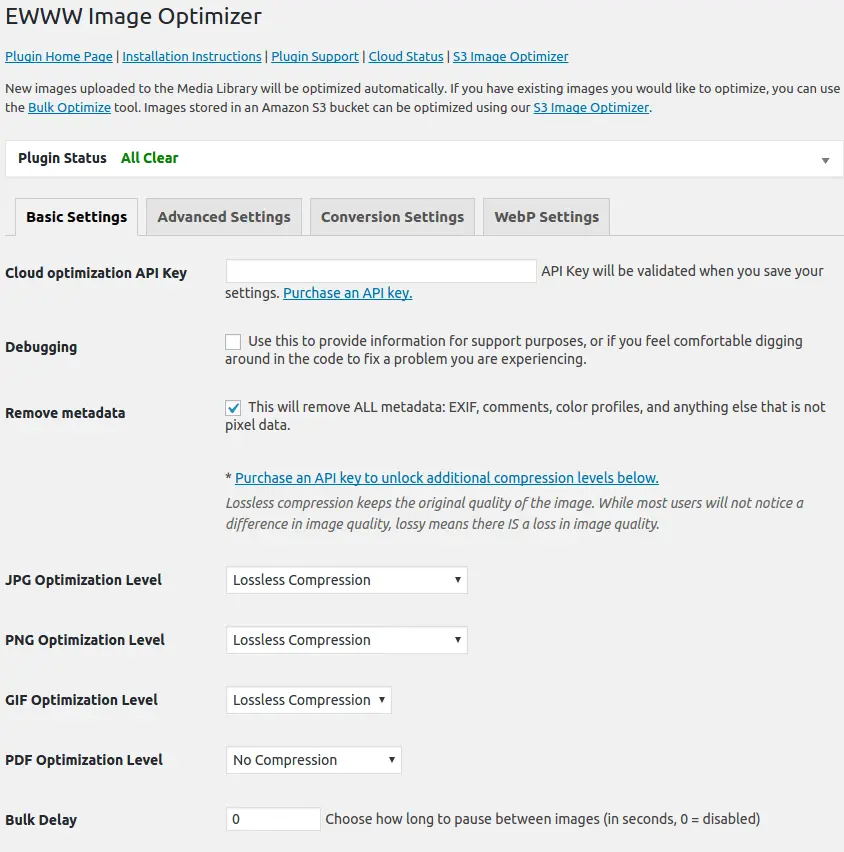
Ewww Image Optimizer
EWWW Image Optimizer
#compress #convert #lazy load #resize #webp
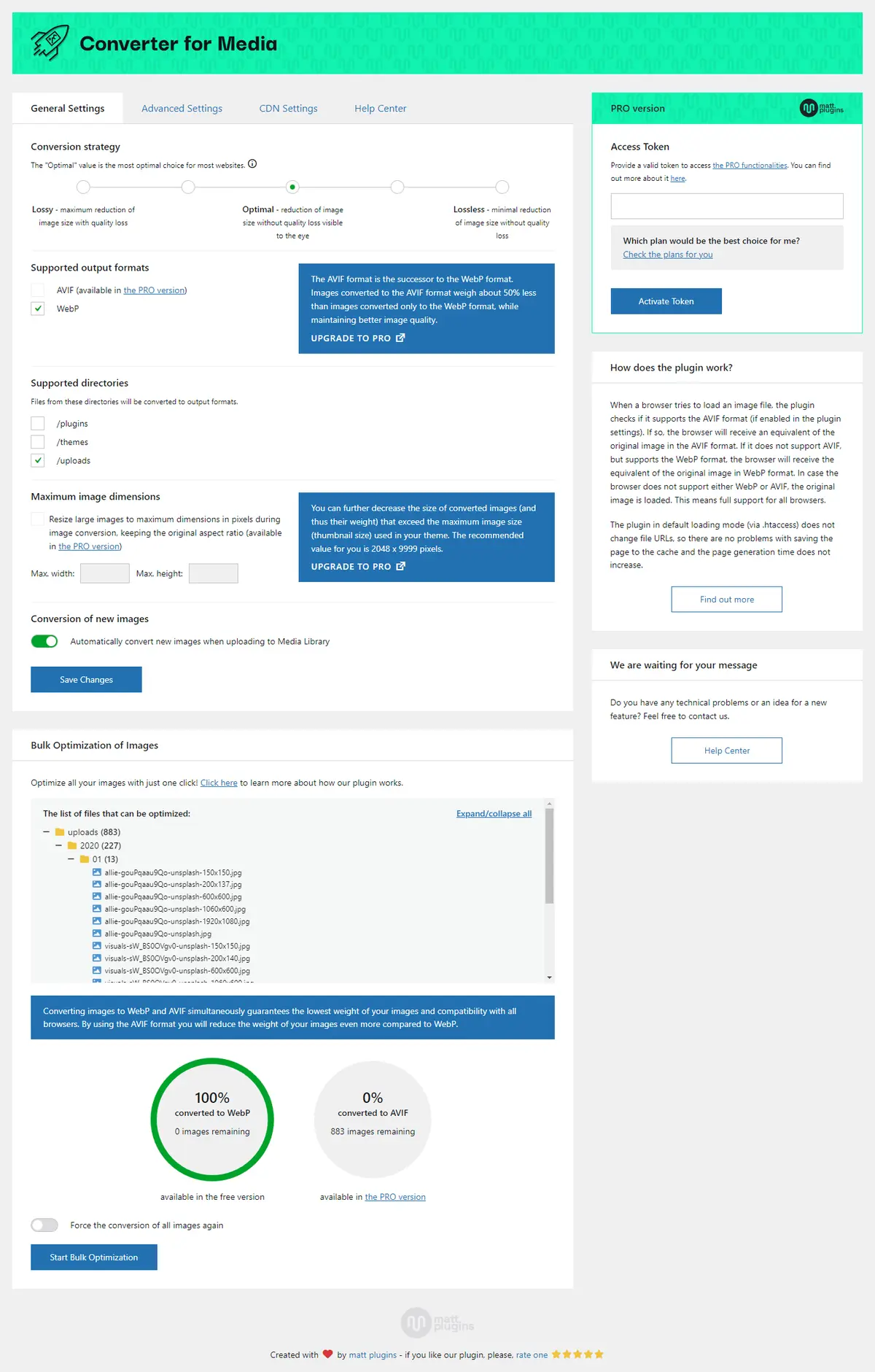
Webp Converter For Media
Converter for Media – Optimize images | Convert WebP & AVIF
#compress images #convert webp #image optimization #optimize images #webp