Password correct. Please wait...
Disable Chat
WP Plugin File Renaming On Upload
Test report

Rename Media Files: Improve Your WordPress SEO
File Renaming On Upload is a handy WordPress plugin developed by WPFactory and released on 2013-07-19 With over 10\u202f000+ active installations it is a proven tool to automatically adjust filenames of media files like images and PDFs on upload. The plugin removes accents and special characters from filenames and optimizes them, among other things, based on post titles or the site URL for SEO purposes. A notable feature is the ability to extend this automation with manual editing options and the creation of alt tags via the Pro version. The plugin is mainly aimed at SEO specialists and users who need a neatly organized media library, and it receives an average rating of 4.8 out of 5 stars based on 40 reviews in the official WordPress plugin store. The next section examines the plugin's specific features in detail.
“Perfect plugin for our free stock photo site picjumbo. We've been using it for years to automatically rename our P001120.jpg photos into SEO-friendly names.”
Features - Extensive renaming functionality
The plugin File Renaming On Upload offers a variety of features that go beyond basic SEO optimization. In addition to automatically renaming media files, the plugin also allows conversion of files to lowercase for even better consistency. Another notable characteristic is the ability to customize renaming behavior through advanced filter options, providing more control and flexibility than many other comparable plugins.
“This plugin helped me remove unwanted German umlauts and other special characters that should not be part of filenames.”
Free Features - Basic functions for free users
- Remove accents and special characters - Ensures clean and SEO-friendly filenames by automatic removal.
- Rename based on site URL - Ensures consistency by renaming uploaded files based on the domain.
- Rename based on post titles - Ensures files have consistent names based on posts.
- Date-based renaming - Provides control over which dates are included in filenames.
- Automatic permalink update - Tightly links filenames with permalinks and increases consistency.
- Conversion to lowercase - Standardizes filenames by converting all characters to lowercase.
- Advanced filter options - Allows users to customize renaming behavior individually.
Pro Features - Advanced functions for professional management
- Renames based on different values - Use multiple values, like user ID and post slug, for differentiated renames.
- Manual editing - Direct control over filenames and permalinks in the media library.
- Update old media references - Synchronizes old media files with new names.
- Changes on post updates - Adjusts filenames to post changes to remain consistent.
- JPEG to JPG conversion - Automatically converts image files to the JPG format.
- Role-based renaming - Controls access to renaming capabilities based on user roles.
- Compatibility with third-party plugins - Supports plugins like Buddyboss and Gravity Forms for broader functionality.
“We are glad we bought the Pro version.”
License & value for money - assessment of user feedback
File Renaming On Upload is offered in both a free and a paid Pro version. While the free version provides basic features that are sufficient for many users, the Pro version offers extended control and deeper SEO optimization options. Many users appreciate the Pro version's value for money as it meets more complex requirements and is easy to integrate.
“For the basic features in the free version it's completely sufficient for us and serves its purpose. Thanks!”
Technical details - deeper insights into functionality
The File Renaming On Upload plugin works deep within the WordPress file system and provides an automated solution for renaming files. It uses WordPress hooks like add_action and add_filter, to ensure filenames are adjusted during the upload process. This integration allows the plugin to remove special characters and accents to provide SEO-optimized filenames. Technically, the plugin works by intercepting WordPress's upload procedure, making name adjustments, and returning the modified name before the actual file storage. These manipulations occur directly on the current host system and require no additional resources beyond the WordPress standard architecture.
“A must for developers who rely on clean and consistent filenames.”
System requirements - important technical prerequisites
To successfully use the File Renaming On Upload plugin, the system requires at least PHP version 5.3 or higher. The WordPress installation should be at least WordPress version 4.0.0 or higher to ensure full functionality. The plugin was tested up to WordPress version 4.0.0 which ensures broad compatibility. The current plugin version is 2.6.6, and the last update on 2025-10 was performed, showing that the plugin is regularly maintained.
“The system requirements are quite minimal, which makes installation much easier compared to other cumbersome plugins.”
Quality - reliability and performance under review
The File Renaming On Upload plugin proves to be reliable and efficient at renaming uploaded media files. It performs error-free in most scenarios and provides clean, SEO-friendly filenames right at upload. This automatic renaming significantly reduces manual effort and contributes to better website performance. A major advantage of the plugin is the ability to automatically update media permalinks, which further boosts consistency and SEO performance. However, some users report occasional incompatibilities with certain plugins like the Nextgen Gallery plugin, which should be considered when deciding on deployment in specific environments. Overall, the tool is appreciated for its comprehensive features and compatibility with most WordPress installations.
“The plugin works flawlessly and is a huge help in organizing and optimizing our media files. An absolute recommendation for anyone focusing on SEO and efficiency.”
Support - responsive and friendly contact
Support for the File Renaming On Upload plugin is described by many users as outstanding. There is a support forum, that serves as a central point for questions and issues. Users report quick response times from the developer and appreciate their helpfulness. Particularly highlighted is direct contact via this developer's support URL, which further underscores the quality of support. A major advantage is that the developer apparently remains helpful beyond specific inquiries, creating a loyal user base.
“Thumbs up for Pablo for his excellent work and support.”
Rating - user experiences and ratings
The WordPress plugin File Renaming On Upload generally receives positive reviews. With a average rating of 4.8 out of 5 stars from 40 reviews it is well received by most users. Reviews mainly praise the user-friendliness, effectiveness in SEO optimization and the quality of support provided by the development team. Users also appreciate the ability to automatically convert German umlauts into SEO-friendly character sequences. Despite the positive feedback, there are individual reports of incompatibilities with certain plugins, such as the NextGEN Gallery plugin, which should be considered by potential users. However, the majority of users are satisfied with the plugin's functionality and usefulness.
"Install the plugin, check a few simple settings, forget about it, because the work is done now."
"This plugin is one of the most valuable finds. As a WP expert I can say this has become one of my indispensable plugins!"
"This is a nice plugin, but I had problems with my theme as it broke parts of my site after it automatically renamed some of my theme and plugin files."
Criticism - aspects that could be reconsidered
Despite the high popularity of the File Renaming On Upload plugin there are also some critical remarks that could be considered in future updates. One of the frequently mentioned complaints concerns compatibility with other plugins. In particular, the issue was highlighted that when using the NextGEN Gallery plugin uploading photos to new galleries fails. Some users also report unexpected error messages when the plugin tries to apply certain rules, especially in connection with WooCommerce. Such errors could indicate limited support or possibly insufficient testing in various WordPress environments.
Another critical point is the lack of automatic permalink updates when filenames are changed. Without this functionality, renaming files can lead to 404 errors unless manually fixed. Users request a reliable permalink linkage here to increase the usability and SEO efficiency of the plugin.
Additionally, the need is emphasized to offer more flexibility and options for individual customization, for example the ability to prefix filenames with a custom prefix. These extensions could help make the plugin even more user-friendly and powerful.
"The rule posttitle does not work on WooCommerce 4.4.1 when products are uploaded programmatically, not via the panel!"
"Why create a plugin like this if permalinks are not updated? It's simply useless to rename a file and get 404 errors because the permalinks are wrong."
Conclusion - a tool for SEO enthusiasts and organized media archives
File Renaming On Upload proves to be a valuable tool for anyone who wants to manage their media files in an SEO-friendly and well-organized format. Through its automation features and the possibility of advanced customizations, especially in the Pro version, the plugin by Michael Karzin offers a solid solution for diverse requirements. It convinces with its reliability and the ability to keep filenames consistent and optimized. While it is generally well received, the need for better compatibility and additional features such as automatic permalink updating should be considered. This could make the plugin even more attractive to a broader audience. All in all, it is a recommendable tool, especially for users who appreciate clear structures in their media management and keep SEO aspects in mind.
#characters #media #rename #renaming #seo
Detailed plugin information
Plugin slug: file-renaming-on-upload
Plugin name: File Renaming On Upload
Plugin title: Rename Media Files: Improve Your WordPress SEO
Plugin keywords: #characters #media #rename #renaming #seo
Plugin version: 2.6.6
Last updated: 2025-10
Release date: 2013-07-19
Required WP version: 4.0.0
Required PHP version: 5.3
Tested with WP version: 6.8.3
Active installations: 10 000+
Average rating: 4.8
Number of reviews: 40
Number of support requests: 0 (in the last 2 months)
Number of resolved support requests: 0 (in the last 2 months)
Plugin author: WPFactory
Developer homepage: https://wordpress.org/plugins/file-renaming-on-upload/
WP developer profile page: https://profiles.wordpress.org/wpcodefactory/
Support URL in the WordPress plugin store: https://wordpress.org/support/plugin/file-renaming-on-upload/
Developer support URL: https://wordpress.org/support/plugin/file-renaming-on-upload/#fallback-commercial-support-url
Plugin in the WP store: https://wordpress.org/plugins/file-renaming-on-upload/
Was the review of File Renaming On Upload helpful?
File Renaming On Upload - The right plugin?
File Renaming On Upload - Compare nowOpen plugin in sandboxTo the official WP StorePopular alternatives to File Renaming On Upload
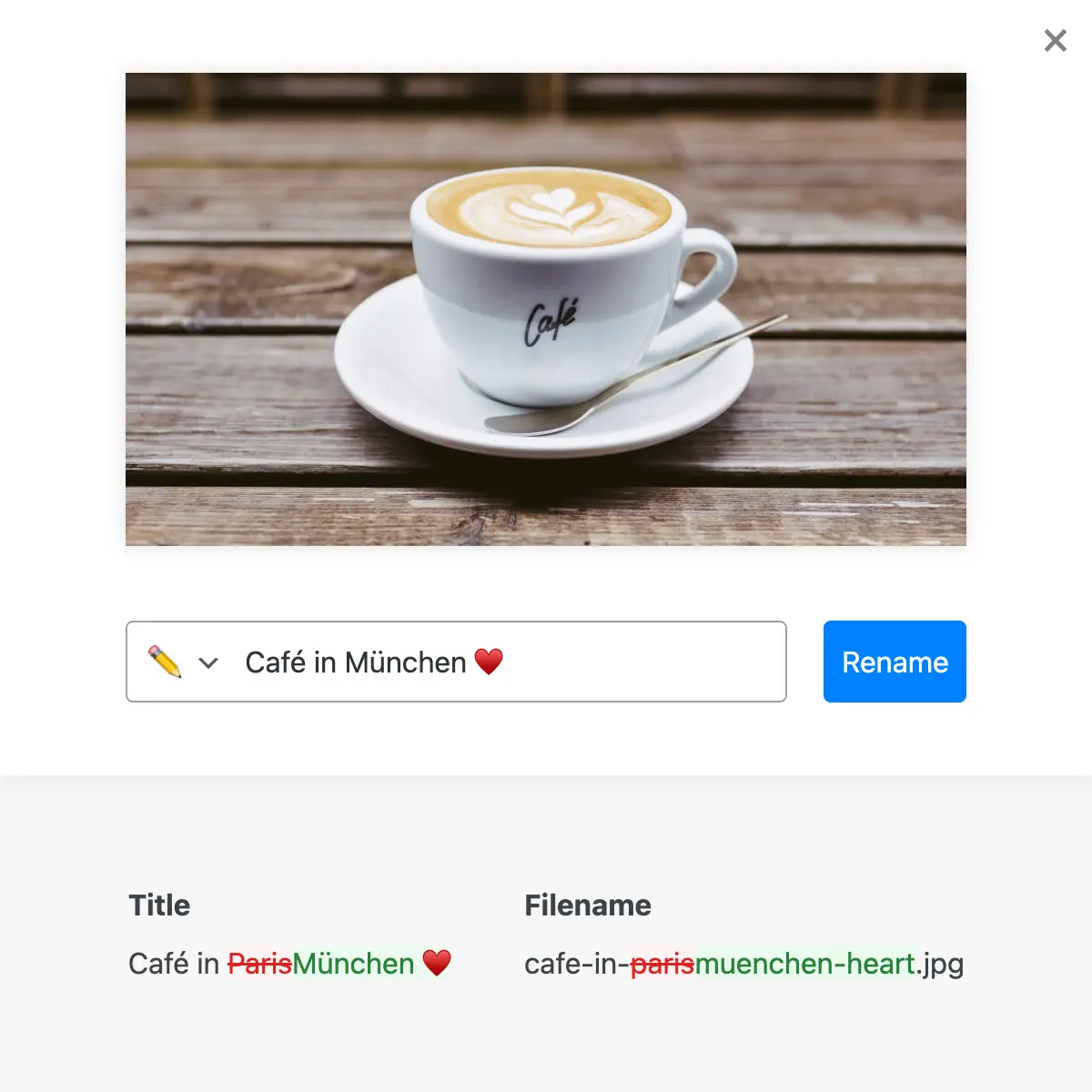

Media File Renamer
Media File Renamer: Rename for better SEO (AI-Powered)
#file #media #move #rename #seo

Phoenix Media Rename
Phoenix Media Rename
#file #image #media #rename #retitle

Auto Rename Media On Upload
Auto Rename Media On Upload
#automatically #media #rename #sherk #upload